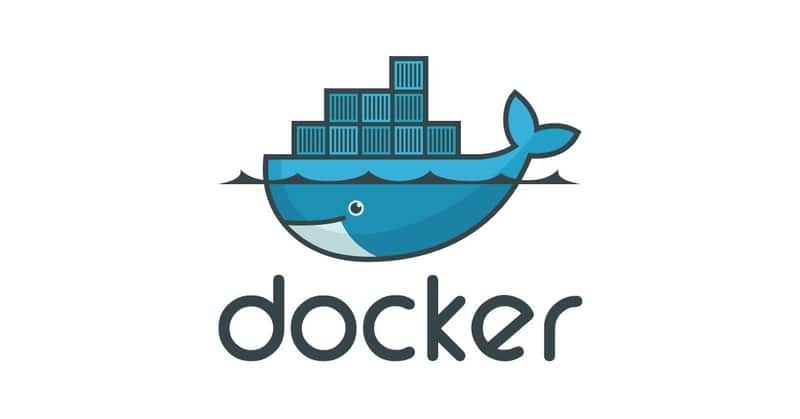Manjaro安装及其配置¶
Win与Manjaro并存¶
在安装时,需要注意分配/和/home路径。将挂载点/boot/efi放置在windows启动盘的fat32格式的区分中。
若是Windows更新或其他原因导致Manjaro引导消失,请执行一下步骤:
- 首先关闭Windows快速启动
- 用DG打开EFI分区,检查其中的文件是否有相应linux的启动引导,名称应该是
grubx64.efi。Windows的引导文件为bootmgfw.efi。 win+x+a进入管理员命令行- 输入
bcdedit /set '{bootmgr}' path \EFI\Manjaro\grubx64.efi
Win和Manjaro同时存在时会导致时间不同。原因在于电脑时间有两个:
- 硬件时间:保存在主板中,信息少没有时区。
- 系统时间:独立于硬件时间,拥有时区、时令等信息。
系统时间又因为系统不同,管理时间采用两种方法。
- localtime:本地时间,目前只有Windows使用。
- UTC:是一种世界标准时间,Linux和Unix使用。UTC加减时区就是本地时间。
Windows认为硬件时间就是UTC时间,而Linux会加减时区。使用sudo timedatectl set-local-rtc true即可。
软件安装¶
Pacman安装¶
vim:文本软件,配合vimplus更佳(若默认编辑器不是vim可以在/etc/profile中添加export EDITOR=/usr/bin/vim)
yay:优秀的社区包管理工具
gcc和base-devel可以方便的准备C++环境
go:go语言包
nodejs:nodejs
npm
nvm
jq:提供json解析功能
wireshark:wireshark-qt,分析网络之用
axel:多线程下载
wiznote:为知笔记
bmon:命令行查看网络情况
net-tools:查看网络,安装后可以使用ifconfig
wps-office ttf-wps-fonts:WPS
latte-dock:类MacOS的应用启动器
unzip:解压工具
visual-studio-code-bin:vscode
v2ray qv2ray:v2ray工具链
baidunetworkdisk-bin:百度网盘
annie:A fast, simple and clean video downloader written in Go
arduino:Arduino prototyping platform SDK
Gimp:Linux中的PS
cloc:Count lines of code
cool-retro-term:A good looking terminal emulator which mimics the old cathode display
evtest:Input device event monitor and query tool
fzf:Command-line fuzzy finder
feh:Fast and light imlib2-based image viewer
telegram-desktop:Official Telegram Desktop client
highlight:Fast and flexible source code highlighter (CLI version)
iease-music:Elegant neteaseMusic desktop app, Rock with NeteaseMusic.
kate: Advanced Text Editor
ncdu:Disk usage analyzer with an ncurses interface
neofecth:A CLI system information tool written in BASH that supports displaying images
netease-cloud-music:网易云
netease-musicbox:网易云命令行版
nmap:nmap
postman:Build, test, and document your APIs faster
rclone:Sync files to and from Google Drive, S3, Swift, Cloudfiles, Dropbox and Google Cloud Storage
simplescreenrecorder:优秀的录屏软件
smplayer:播放器
teamviewer:远程软件
tig:Text-mode interface for Git.
translate-shell:A command-line interface and interactive shell for Google Translate
typora:Markdown编辑器
flameshot:截图工具
zmap:快速的互联网那个扫描仪
mycli:支持自动补全和语法高亮的Mysql客户端
kvantum-qt5:主题美化工具
filezilla:sftp/ftp图形化软件
motrix:磁力下载器
zathura:vim风格的pdf阅读器
inkscape:适量图形编辑器
fd:搜索软件
ripgrep-all:搜索软件
bat:预览文件程序
unrar:解压软件爱
atool
xdman:下载软件
lolcat:终端文本渐变色
strace:追踪进程进行时的系统调用和接收的信号
downgrade:指定软件版本降级
Goldendict¶
Feature-rich dictionary lookup program
可以添加自己的词库
设置程序翻译:
-
sudo pacman -S translate-shell
-
编辑->词典->词典来源->程序->添加
# Trans-2-Chinese trans -e google -s auto -t zh-CN -show-original y -show-original-phonetics n -show-translation y -no-ansi -show-translation-phonetics n -show-prompt-message n -show-languages y -show-original-dictionary n -show-dictionary n -show-alternatives n “%GDWORD%” # Trans-2-English trans -e google -s auto -t en-US -show-original y -show-original-phonetics n -show-translation y -no-ansi -show-translation-phonetics n -show-prompt-message n -show-languages y -show-original-dictionary n -show-dictionary n -show-alternatives n “%GDWORD%”
Alacritty¶
一款GPU实时渲染的终端
配置文件在.config/alacritty/alacritty.yml。
可以使用fc-list查看已安装的字体。
修改如下字段:
background_opacity: 0.7
# Font configuration
font:
size: 11
#Normal (roman) font face
normal:
# Font family
#
# Default:
# - (macOS) Menlo
# - (Linux/BSD) monospace
# - (Windows) Consolas
family: JetBrainsMono Nerd Font Mono
#family: JetBrains Mono Regular Nerd Font Complete Mono
# The `style` can be specified to pick a specific face.
style: RegularTmux¶
安装sudo pacman -S tmux
配置基于github
Barrier¶
多台主机之间共享键鼠,使用sudo pacman -S barrier或sudo apt install barrier。
配置时在服务端的屏幕和联结中创建新的屏幕并设置名称,此名称需要和连接的设备的barrier中的名称一致。
输入法¶
推荐使用fcitx5。搜狗输入法每次启动都会花费大量时间。
sudo pacman -S fcitx5-im修改~/.pam_environment
INPUT_METHOD DEFAULT=fcitx5
GTK_IM_MODULE DEFAULT=fcitx5
QT_IM_MODULE DEFAULT=fcitx5
XMODIFIERS DEFAULT=\@im=fcitx5将/usr/share/applications/fcitx5.desktop复制到~/.config/autostart ,实现开机自启。
添加对中文支持
sudo pacman -S fcitx5-chinese-addons添加输入法模块
sudo pacman -S fcitx5-qt fcitx5-gtk 添加词库
sudo pacman -S fcitx5-pinyin-zhwiki fcitx5-pinyin-moegirl安装输入法皮肤
sudo pacman -S fcitx5-material-color 然后修改配置文件 ~/.config/fcitx5/conf/classicui.conf
# 垂直候选列表
Vertical Candidate List=False
# 按屏幕 DPI 使用
PerScreenDPI=False
# Font (设置成你喜欢的字体)
Font="思源黑体 CN Medium 13"
# 主题 (自定义)
Theme=Material-Color-Pink主题名称:
- Material-Color-Pink
- Material-Color-Blue
- Material-Color-Brown
- Material-Color-DeepPurple
- Material-Color-Indigo
- Material-Color-Red
- Material-Color-Teal(不错)
更新皮肤
cd ~/.local/share/fcitx5/themes/Material-Color
git pull 单行模式
- 对于 fcitx5 自带的 pinyin,请修改
~/.config/fcitx5/conf/pinyin.conf - 对于 fcitx5-rime,请新建/修改
~/.config/fcitx5/conf/rime.conf
# 可用时在应用程序中显示预编辑文本
PreeditInApplication=Truezsh¶
终端显示,能智能的显示一些信息,高定制性。
Oh-My-Zsh¶
sh -c "$(curl -fsSL https://raw.githubusercontent.com/ohmyzsh/ohmyzsh/master/tools/install.sh)"
相应插件¶
plugins=(
git
z
extract
hitokoto
gitignore
cp
git-open
\#safe-paste //这个软件会导致zsh的命令回溯出现问题l
sudo
zsh-syntax-highlighting
zsh-autosuggestions
history
tmuxinator
tmux
)如果相关插件提示无法使用,需要去寻找相应github仓库。将所需项目克隆至本地。
添加fzf设置:
export FZF_DEFAULT_COMMAND='fd --hidden --follow -E ".git" -E "node_modules" -E ".idea" . /home'
#export FZF_DEFAULT_OPTS='--height 90% --layout=reverse --bind=alt-j:down,alt-k:up,alt-i:toggle+down --border --preview "[[ $(file --mime {}) =~ binary ]] && echo {} is a binary file || (ccat --color=always {} || highlight -O ansi -l {} || cat {}) 2> /dev/null | head -500" --preview-windows=down'
#export FZF_DEFAULT_OPTS='--height 90% --layout=reverse --bind=alt-j:down,alt-k:up,alt-i:toggle+down --border --preview "[[ $(file --mime {}) =~ binary ]] && echo {} is a binary file || (ccat --color=always {} || highlight -O ansi -l {} || cat {}) 2> /dev/null | head -500" --preview-window=down'
export FZF_DEFAULT_OPTS='--height 90% --layout=reverse --bind=alt-j:down,alt-k:up,alt-i:toggle+down --border --preview "echo {} | ~/.config/file_preview.py" --preview-window=down'
export FZF_COMPLETION_TRIGGER='\'file_preview.py
#!/usr/bin/env python
# coding=utf-8
# 在使用这个插件之前你需要先安装以下程序
# 压缩文件:atool unrar unzip p7zip-full
# 网页文件:w3m
# 种子文件:transmission
# 文本文件:bat
import os
import sys
def path_transfer(path_input):
rg_list = path_input.split(':')
if len(rg_list) == 1:
bat_range = 0
else:
bat_range = rg_list[1].replace('\n', '')
file_path_list = rg_list[0].replace('\n', '').split('/')
for i, filep in zip(range(len(file_path_list)), file_path_list):
path_space = filep.find(' ')
if not path_space == -1:
file_path_list[i] = "'{}'".format(filep)
file_path = '/'.join(file_path_list)
preview_nameandline = [file_path, bat_range]
return preview_nameandline
if __name__ == "__main__":
path_input = sys.stdin.readlines()[0]
if path_input == None:
path_input = sys.argv[1]
preview_nameandline = path_transfer(path_input)
if os.path.isdir(preview_nameandline[0]):
os.system('ls -la {}'.format(preview_nameandline[0]))
elif preview_nameandline[0].replace("'", '').endswith(('.zip', '.ZIP', '.tar', '.tar.gz', 'rar', '7z', 'RAR')):
os.system('als {}'.format(preview_nameandline[0]))
elif preview_nameandline[0].replace("'", '').endswith('.torrent'):
os.system('transmission-show {}'.format(preview_nameandline[0]))
elif preview_nameandline[0].replace("'", '').endswith(('.html', '.htm', '.xhtml')):
os.system('w3m -dump {}'.format(preview_nameandline[0]))
# elif preview_nameandline[0].replace("'", '').endswith(('.png')):
# os.system('img2txt {}'.format(preview_nameandline[0]))
elif os.path.exists(preview_nameandline[0]):
os.system('bat --style=numbers --color=always -r {}: {}'.format(
preview_nameandline[1], preview_nameandline[0]))
else:
os.system('echo {}'.format(preview_nameandline[0]))
添加执行权限。
设置power10k:
# Generated by Powerlevel10k configuration wizard on 2020-02-16 at 19:30 CST.
# Based on romkatv/powerlevel10k/config/p10k-classic.zsh, checksum 02588.
# Wizard options: nerdfont-complete + powerline, large icons, classic, dark, time,
# angled separators, blurred heads, sharp tails, 2 lines, dotted, right frame, compact,
# many icons, concise, instant_prompt=quiet.
# Type `p10k configure` to generate another config.
#
# Config for Powerlevel10k with classic powerline prompt style. Type `p10k configure` to generate
# your own config based on it.
#
# Tip: Looking for a nice color? Here's a one-liner to print colormap.
#
# for i in {0..255}; do print -Pn "%K{$i} %k%F{$i}${(l:3::0:)i}%f " ${${(M)$((i%8)):#7}:+$'\n'}; done
# Temporarily change options.
'builtin' 'local' '-a' 'p10k_config_opts'
[[ ! -o 'aliases' ]] || p10k_config_opts+=('aliases')
[[ ! -o 'sh_glob' ]] || p10k_config_opts+=('sh_glob')
[[ ! -o 'no_brace_expand' ]] || p10k_config_opts+=('no_brace_expand')
'builtin' 'setopt' 'no_aliases' 'no_sh_glob' 'brace_expand'
() {
emulate -L zsh
setopt no_unset extended_glob
# Unset all configuration options. This allows you to apply configiguration changes without
# restarting zsh. Edit ~/.p10k.zsh and type `source ~/.p10k.zsh`.
unset -m 'POWERLEVEL9K_*'
autoload -Uz is-at-least && is-at-least 5.1 || return
zmodload zsh/langinfo
if [[ ${langinfo[CODESET]:-} != (utf|UTF)(-|)8 ]]; then
local LC_ALL=${${(@M)$(locale -a):#*.(utf|UTF)(-|)8}[1]:-en_US.UTF-8}
fi
# The list of segments shown on the left. Fill it with the most important segments.
typeset -g POWERLEVEL9K_LEFT_PROMPT_ELEMENTS=(
# =========================[ Line #1 ]=========================
context
os_icon # os identifier
Greeting
public_ip
disk_usage
dir # current directory
vcs # git status
# =========================[ Line #2 ]=========================
newline # \n
prompt_char # prompt symbol
)
# The list of segments shown on the right. Fill it with less important segments.
# Right prompt on the last prompt line (where you are typing your commands) gets
# automatically hidden when the input line reaches it. Right prompt above the
# last prompt line gets hidden if it would overlap with left prompt.
typeset -g POWERLEVEL9K_RIGHT_PROMPT_ELEMENTS=(
# =========================[ Line #1 ]=========================
status # exit code of the last command
command_execution_time # duration of the last command
background_jobs # presence of background jobs
#direnv # direnv status (https://direnv.net/)
#asdf # asdf version manager (https://github.com/asdf-vm/asdf)
#virtualenv # python virtual environment (https://docs.python.org/3/library/venv.html)
#anaconda # conda environment (https://conda.io/)
pyenv # python environment (https://github.com/pyenv/pyenv)
goenv # go environment (https://github.com/syndbg/goenv)
nodenv # node.js version from nodenv (https://github.com/nodenv/nodenv)
nvm # node.js version from nvm (https://github.com/nvm-sh/nvm)
nodeenv # node.js environment (https://github.com/ekalinin/nodeenv)
node_version # node.js version
go_version # go version (https://golang.org)
rust_version # rustc version (https://www.rust-lang.org)
# dotnet_version # .NET version (https://dotnet.microsoft.com)
# php_version # php version (https://www.php.net/)
# laravel_version # laravel php framework version (https://laravel.com/)
#rbenv # ruby version from rbenv (https://github.com/rbenv/rbenv)
#rvm # ruby version from rvm (https://rvm.io)
#fvm # flutter version management (https://github.com/leoafarias/fvm)
#luaenv # lua version from luaenv (https://github.com/cehoffman/luaenv)
jenv # java version from jenv (https://github.com/jenv/jenv)
#plenv # perl version from plenv (https://github.com/tokuhirom/plenv)
#phpenv # php version from phpenv (https://github.com/phpenv/phpenv)
kubecontext # current kubernetes context (https://kubernetes.io/)
#terraform # terraform workspace (https://www.terraform.io)
#aws # aws profile (https://docs.aws.amazon.com/cli/latest/userguide/cli-configure-profiles.html)
#aws_eb_env # aws elastic beanstalk environment (https://aws.amazon.com/elasticbeanstalk/)
# azure # azure account name (https://docs.microsoft.com/en-us/cli/azure)
#gcloud # google cloud cli account and project (https://cloud.google.com/)
#google_app_cred # google application credentials (https://cloud.google.com/docs/authentication/production)
#context # user@hostname
#nordvpn # nordvpn connection status, linux only (https://nordvpn.com/)
ranger # ranger shell (https://github.com/ranger/ranger)
#nnn # nnn shell (https://github.com/jarun/nnn)
vim_shell # vim shell indicator (:sh)
#midnight_commander # midnight commander shell (https://midnight-commander.org/)
#nix_shell # nix shell (https://nixos.org/nixos/nix-pills/developing-with-nix-shell.html)
vi_mode # vi mode (you don't need this if you've enabled prompt_char)
# vpn_ip # virtual private network indicator
load # CPU load
disk_usage # disk usage
ram # free RAM
swap # used swap
#todo # todo items (https://github.com/todotxt/todo.txt-cli)
timewarrior # timewarrior tracking status (https://timewarrior.net/)
time # current time
#my_weather
# =========================[ Line #2 ]=========================
newline # \n
ip # ip address and bandwidth usage for a specified network interface
# public_ip # public IP address
# proxy # system-wide http/https/ftp proxy
battery # internal battery
# wifi # wifi speed
# example # example user-defined segment (see prompt_example function below)
)
# To enable default icons for all segments, don't define POWERLEVEL9K_VISUAL_IDENTIFIER_EXPANSION
# or set it to '${P9K_VISUAL_IDENTIFIER}'.
#
# To remove trailing space from all default icons, set POWERLEVEL9K_VISUAL_IDENTIFIER_EXPANSION
# to '${P9K_VISUAL_IDENTIFIER% }'.
#
# To enable default icons for one segment (e.g., dir), set
# POWERLEVEL9K_DIR_VISUAL_IDENTIFIER_EXPANSION='${P9K_VISUAL_IDENTIFIER}'.
#
# To assign a specific icon to one segment (e.g., dir), set
# POWERLEVEL9K_DIR_VISUAL_IDENTIFIER_EXPANSION='⭐'.
#
# To assign a specific icon to a segment in a given state (e.g., dir in state NOT_WRITABLE),
# set POWERLEVEL9K_DIR_NOT_WRITABLE_VISUAL_IDENTIFIER_EXPANSION='⭐'.
#
# Note: You can use $'\u2B50' instead of '⭐'. It's especially convenient when specifying
# icons that your text editor cannot render. Don't forget to put $ and use single quotes when
# defining icons via Unicode codepoints.
#
# Note: Many default icons cannot be displayed with system fonts. You'll need to install a
# capable font to use them. See POWERLEVEL9K_MODE below.
typeset -g POWERLEVEL9K_VISUAL_IDENTIFIER_EXPANSION='${P9K_VISUAL_IDENTIFIER}'
# This option makes a difference only when default icons are enabled for all or some prompt
# segments (see POWERLEVEL9K_VISUAL_IDENTIFIER_EXPANSION above). LOCK_ICON can be printed as
# $'\uE0A2', $'\uE138' or $'\uF023' depending on POWERLEVEL9K_MODE. The correct value of this
# parameter depends on the provider of the font your terminal is using.
#
# Font Provider | POWERLEVEL9K_MODE
# ---------------------------------+-------------------
# Powerline | powerline
# Font Awesome | awesome-fontconfig
# Adobe Source Code Pro | awesome-fontconfig
# Source Code Pro | awesome-fontconfig
# Awesome-Terminal Fonts (regular) | awesome-fontconfig
# Awesome-Terminal Fonts (patched) | awesome-patched
# Nerd Fonts | nerdfont-complete
# Other | compatible
#
# If this looks overwhelming, either stick with a preinstalled system font and set
# POWERLEVEL9K_MODE=compatible, or install the recommended Powerlevel10k font from
# https://github.com/romkatv/powerlevel10k/#recommended-meslo-nerd-font-patched-for-powerlevel10k
# and set POWERLEVEL9K_MODE=nerdfont-complete.
typeset -g POWERLEVEL9K_MODE=nerdfont-complete
# When set to true, icons appear before content on both sides of the prompt. When set
# to false, icons go after content. If empty or not set, icons go before content in the left
# prompt and after content in the right prompt.
#
# You can also override it for a specific segment:
#
# POWERLEVEL9K_STATUS_ICON_BEFORE_CONTENT=false
#
# Or for a specific segment in specific state:
#
# POWERLEVEL9K_DIR_NOT_WRITABLE_ICON_BEFORE_CONTENT=false
typeset -g POWERLEVEL9K_ICON_BEFORE_CONTENT=
# Add an empty line before each prompt.
typeset -g POWERLEVEL9K_PROMPT_ADD_NEWLINE=false
# Connect left prompt lines with these symbols. You'll probably want to use the same color
# as POWERLEVEL9K_MULTILINE_FIRST_PROMPT_GAP_FOREGROUND below.
typeset -g POWERLEVEL9K_MULTILINE_FIRST_PROMPT_PREFIX=
typeset -g POWERLEVEL9K_MULTILINE_NEWLINE_PROMPT_PREFIX=
typeset -g POWERLEVEL9K_MULTILINE_LAST_PROMPT_PREFIX=
# Connect right prompt lines with these symbols.
typeset -g POWERLEVEL9K_MULTILINE_FIRST_PROMPT_SUFFIX='%240F─╮'
typeset -g POWERLEVEL9K_MULTILINE_NEWLINE_PROMPT_SUFFIX='%240F─┤'
typeset -g POWERLEVEL9K_MULTILINE_LAST_PROMPT_SUFFIX='%240F─╯'
# Filler between left and right prompt on the first prompt line. You can set it to ' ', '·' or
# '─'. The last two make it easier to see the alignment between left and right prompt and to
# separate prompt from command output. You might want to set POWERLEVEL9K_PROMPT_ADD_NEWLINE=false
# for more compact prompt if using using this option.
typeset -g POWERLEVEL9K_MULTILINE_FIRST_PROMPT_GAP_CHAR='·'
typeset -g POWERLEVEL9K_MULTILINE_FIRST_PROMPT_GAP_BACKGROUND=
if [[ $POWERLEVEL9K_MULTILINE_FIRST_PROMPT_GAP_CHAR != ' ' ]]; then
# The color of the filler. You'll probably want to match the color of POWERLEVEL9K_MULTILINE
# ornaments defined above.
typeset -g POWERLEVEL9K_MULTILINE_FIRST_PROMPT_GAP_FOREGROUND=240
# Start filler from the edge of the screen if there are no left segments on the first line.
typeset -g POWERLEVEL9K_EMPTY_LINE_LEFT_PROMPT_FIRST_SEGMENT_END_SYMBOL='%{%}'
# End filler on the edge of the screen if there are no right segments on the first line.
typeset -g POWERLEVEL9K_EMPTY_LINE_RIGHT_PROMPT_FIRST_SEGMENT_START_SYMBOL='%{%}'
fi
# Default background color.
typeset -g POWERLEVEL9K_BACKGROUND=236
# Separator between same-color segments on the left.
typeset -g POWERLEVEL9K_LEFT_SUBSEGMENT_SEPARATOR='%244F\uE0B1'
# Separator between same-color segments on the right.
typeset -g POWERLEVEL9K_RIGHT_SUBSEGMENT_SEPARATOR='%244F\uE0B3'
# Separator between different-color segments on the left.
typeset -g POWERLEVEL9K_LEFT_SEGMENT_SEPARATOR='\uE0B0'
# Separator between different-color segments on the right.
typeset -g POWERLEVEL9K_RIGHT_SEGMENT_SEPARATOR='\uE0B2'
# The right end of left prompt.
typeset -g POWERLEVEL9K_LEFT_PROMPT_LAST_SEGMENT_END_SYMBOL='▓▒░'
# The left end of right prompt.
typeset -g POWERLEVEL9K_RIGHT_PROMPT_FIRST_SEGMENT_START_SYMBOL='░▒▓'
# The left end of left prompt.
typeset -g POWERLEVEL9K_LEFT_PROMPT_FIRST_SEGMENT_START_SYMBOL='\uE0B2'
# The right end of right prompt.
typeset -g POWERLEVEL9K_RIGHT_PROMPT_LAST_SEGMENT_END_SYMBOL='\uE0B0'
# Left prompt terminator for lines without any segments.
typeset -g POWERLEVEL9K_EMPTY_LINE_LEFT_PROMPT_LAST_SEGMENT_END_SYMBOL=
#################################[ os_icon: os identifier ]##################################
# OS identifier color.
typeset -g POWERLEVEL9K_OS_ICON_FOREGROUND=255
# Make the icon bold.
#typeset -g POWERLEVEL9K_OS_ICON_CONTENT_EXPANSION='%B${P9K_CONTENT}'
# 修改显示的系统图标为Arch
typeset -g POWERLEVEL9K_OS_ICON_CONTENT_EXPANSION=%B$'\uF303 '
################################[ prompt_char: prompt symbol ]################################
# Transparent background.
typeset -g POWERLEVEL9K_PROMPT_CHAR_BACKGROUND=
# Green prompt symbol if the last command succeeded.
typeset -g POWERLEVEL9K_PROMPT_CHAR_OK_{VIINS,VICMD,VIVIS,VIOWR}_FOREGROUND=76
# Red prompt symbol if the last command failed.
typeset -g POWERLEVEL9K_PROMPT_CHAR_ERROR_{VIINS,VICMD,VIVIS,VIOWR}_FOREGROUND=196
# Default prompt symbol.
typeset -g POWERLEVEL9K_PROMPT_CHAR_{OK,ERROR}_VIINS_CONTENT_EXPANSION='❯'
# Prompt symbol in command vi mode.
typeset -g POWERLEVEL9K_PROMPT_CHAR_{OK,ERROR}_VICMD_CONTENT_EXPANSION='❮'
# Prompt symbol in visual vi mode.
typeset -g POWERLEVEL9K_PROMPT_CHAR_{OK,ERROR}_VIVIS_CONTENT_EXPANSION='Ⅴ'
# Prompt symbol in overwrite vi mode.
typeset -g POWERLEVEL9K_PROMPT_CHAR_{OK,ERROR}_VIOWR_CONTENT_EXPANSION='▶'
typeset -g POWERLEVEL9K_PROMPT_CHAR_OVERWRITE_STATE=true
# No line terminator if prompt_char is the last segment.
typeset -g POWERLEVEL9K_PROMPT_CHAR_LEFT_PROMPT_LAST_SEGMENT_END_SYMBOL=
# No line introducer if prompt_char is the first segment.
typeset -g POWERLEVEL9K_PROMPT_CHAR_LEFT_PROMPT_FIRST_SEGMENT_START_SYMBOL=
# No surrounding whitespace.
typeset -g POWERLEVEL9K_PROMPT_CHAR_LEFT_{LEFT,RIGHT}_WHITESPACE=
##################################[ dir: current directory ]##################################
# Default current directory color.
typeset -g POWERLEVEL9K_DIR_FOREGROUND=31
# If directory is too long, shorten some of its segments to the shortest possible unique
# prefix. The shortened directory can be tab-completed to the original.
typeset -g POWERLEVEL9K_SHORTEN_STRATEGY=truncate_to_unique
# Replace removed segment suffixes with this symbol.
typeset -g POWERLEVEL9K_SHORTEN_DELIMITER=
# Color of the shortened directory segments.
typeset -g POWERLEVEL9K_DIR_SHORTENED_FOREGROUND=103
# Color of the anchor directory segments. Anchor segments are never shortened. The first
# segment is always an anchor.
typeset -g POWERLEVEL9K_DIR_ANCHOR_FOREGROUND=39
# Display anchor directory segments in bold.
typeset -g POWERLEVEL9K_DIR_ANCHOR_BOLD=true
# Don't shorten directories that contain any of these files. They are anchors.
local anchor_files=(
.bzr
.citc
.git
.hg
.node-version
.python-version
.go-version
.ruby-version
.lua-version
.java-version
.perl-version
.php-version
.tool-version
.shorten_folder_marker
.svn
.terraform
CVS
Cargo.toml
composer.json
go.mod
package.json
)
typeset -g POWERLEVEL9K_SHORTEN_FOLDER_MARKER="(${(j:|:)anchor_files})"
# If set to true, remove everything before the last (deepest) subdirectory that contains files
# matching $POWERLEVEL9K_SHORTEN_FOLDER_MARKER. For example, when the current directory is
# /foo/bar/git_repo/baz, prompt will display git_repo/baz. This assumes that /foo/bar/git_repo
# contains a marker (.git) and other directories don't.
typeset -g POWERLEVEL9K_DIR_TRUNCATE_BEFORE_MARKER=false
# Don't shorten this many last directory segments. They are anchors.
typeset -g POWERLEVEL9K_SHORTEN_DIR_LENGTH=1
# Shorten directory if it's longer than this even if there is space for it. The value can
# be either absolute (e.g., '80') or a percentage of terminal width (e.g, '50%'). If empty,
# directory will be shortened only when prompt doesn't fit or when other parameters demand it
# (see POWERLEVEL9K_DIR_MIN_COMMAND_COLUMNS and POWERLEVEL9K_DIR_MIN_COMMAND_COLUMNS_PCT below).
# If set to `0`, directory will always be shortened to its minimum length.
typeset -g POWERLEVEL9K_DIR_MAX_LENGTH=80
# When `dir` segment is on the last prompt line, try to shorten it enough to leave at least this
# many columns for typing commands.
typeset -g POWERLEVEL9K_DIR_MIN_COMMAND_COLUMNS=40
# When `dir` segment is on the last prompt line, try to shorten it enough to leave at least
# COLUMNS * POWERLEVEL9K_DIR_MIN_COMMAND_COLUMNS_PCT * 0.01 columns for typing commands.
typeset -g POWERLEVEL9K_DIR_MIN_COMMAND_COLUMNS_PCT=50
# If set to true, embed a hyperlink into the directory. Useful for quickly
# opening a directory in the file manager simply by clicking the link.
# Can also be handy when the directory is shortened, as it allows you to see
# the full directory that was used in previous commands.
typeset -g POWERLEVEL9K_DIR_HYPERLINK=false
# Enable special styling for non-writable directories.
typeset -g POWERLEVEL9K_DIR_SHOW_WRITABLE=true
# Show this icon when the current directory is not writable. POWERLEVEL9K_DIR_SHOW_WRITABLE
# above must be set to true for this parameter to have effect.
# typeset -g POWERLEVEL9K_DIR_NOT_WRITABLE_VISUAL_IDENTIFIER_EXPANSION='⭐'
# Custom prefix.
# typeset -g POWERLEVEL9K_DIR_PREFIX='%246Fin '
# POWERLEVEL9K_DIR_CLASSES allows you to specify custom icons for different directories.
# It must be an array with 3 * N elements. Each triplet consists of:
#
# 1. A pattern against which the current directory is matched. Matching is done with
# extended_glob option enabled.
# 2. Directory class for the purpose of styling.
# 3. Icon.
#
# Triplets are tried in order. The first triplet whose pattern matches $PWD wins. If there
# are no matches, the directory will have no icon.
#
# Example:
#
# typeset -g POWERLEVEL9K_DIR_CLASSES=(
# '~/work(|/*)' WORK '(╯°□°)╯︵ ┻━┻'
# '~(|/*)' HOME '⌂'
# '*' DEFAULT '')
#
# With these settings, the current directory in the prompt may look like this:
#
# (╯°□°)╯︵ ┻━┻ ~/work/projects/important/urgent
#
# Or like this:
#
# ⌂ ~/best/powerlevel10k
#
# You can also set different colors for directories of different classes. Remember to override
# FOREGROUND, SHORTENED_FOREGROUND and ANCHOR_FOREGROUND for every directory class that you wish
# to have its own color.
#
# typeset -g POWERLEVEL9K_DIR_WORK_FOREGROUND=31
# typeset -g POWERLEVEL9K_DIR_WORK_SHORTENED_FOREGROUND=103
# typeset -g POWERLEVEL9K_DIR_WORK_ANCHOR_FOREGROUND=39
#
# typeset -g POWERLEVEL9K_DIR_CLASSES=()
#####################################[ vcs: git status ]######################################
# Branch icon. Set this parameter to '\uF126 ' for the popular Powerline branch icon.
typeset -g POWERLEVEL9K_VCS_BRANCH_ICON='\uF126 '
POWERLEVEL9K_VCS_BRANCH_ICON=${(g::)POWERLEVEL9K_VCS_BRANCH_ICON}
# Untracked files icon. It's really a question mark, your font isn't broken.
# Change the value of this parameter to show a different icon.
typeset -g POWERLEVEL9K_VCS_UNTRACKED_ICON='?'
POWERLEVEL9K_VCS_UNTRACKED_ICON=${(g::)POWERLEVEL9K_VCS_UNTRACKED_ICON}
# Formatter for Git status.
#
# Example output: master ⇣42⇡42 *42 merge ~42 +42 !42 ?42.
#
# You can edit the function to customize how Git status looks.
#
# VCS_STATUS_* parameters are set by gitstatus plugin. See reference:
# https://github.com/romkatv/gitstatus/blob/master/gitstatus.plugin.zsh.
function my_git_formatter() {
emulate -L zsh
if [[ -n $P9K_CONTENT ]]; then
# If P9K_CONTENT is not empty, use it. It's either "loading" or from vcs_info (not from
# gitstatus plugin). VCS_STATUS_* parameters are not available in this case.
typeset -g my_git_format=$P9K_CONTENT
return
fi
if (( $1 )); then
# Styling for up-to-date Git status.
local meta='%246F' # grey foreground
local clean='%76F' # green foreground
local modified='%178F' # yellow foreground
local untracked='%39F' # blue foreground
local conflicted='%196F' # red foreground
else
# Styling for incomplete and stale Git status.
local meta='%244F' # grey foreground
local clean='%244F' # grey foreground
local modified='%244F' # grey foreground
local untracked='%244F' # grey foreground
local conflicted='%244F' # grey foreground
fi
local res
local where # branch or tag
if [[ -n $VCS_STATUS_LOCAL_BRANCH ]]; then
res+="${clean}${POWERLEVEL9K_VCS_BRANCH_ICON}"
where=${(V)VCS_STATUS_LOCAL_BRANCH}
elif [[ -n $VCS_STATUS_TAG ]]; then
res+="${meta}#"
where=${(V)VCS_STATUS_TAG}
fi
# If local branch name or tag is at most 32 characters long, show it in full.
# Otherwise show the first 12 … the last 12.
(( $#where > 32 )) && where[13,-13]="…"
res+="${clean}${where//\%/%%}" # escape %
# Display the current Git commit if there is no branch or tag.
# Tip: To always display the current Git commit, remove `[[ -z $where ]] &&` from the next line.
[[ -z $where ]] && res+="${meta}@${clean}${VCS_STATUS_COMMIT[1,8]}"
# Show tracking branch name if it differs from local branch.
if [[ -n ${VCS_STATUS_REMOTE_BRANCH:#$VCS_STATUS_LOCAL_BRANCH} ]]; then
res+="${meta}:${clean}${(V)VCS_STATUS_REMOTE_BRANCH//\%/%%}" # escape %
fi
# ⇣42 if behind the remote.
(( VCS_STATUS_COMMITS_BEHIND )) && res+=" ${clean}⇣${VCS_STATUS_COMMITS_BEHIND}"
# ⇡42 if ahead of the remote; no leading space if also behind the remote: ⇣42⇡42.
(( VCS_STATUS_COMMITS_AHEAD && !VCS_STATUS_COMMITS_BEHIND )) && res+=" "
(( VCS_STATUS_COMMITS_AHEAD )) && res+="${clean}⇡${VCS_STATUS_COMMITS_AHEAD}"
# ⇠42 if behind the push remote.
(( VCS_STATUS_PUSH_COMMITS_BEHIND )) && res+=" ${clean}⇠${VCS_STATUS_PUSH_COMMITS_BEHIND}"
(( VCS_STATUS_PUSH_COMMITS_AHEAD && !VCS_STATUS_PUSH_COMMITS_BEHIND )) && res+=" "
# ⇢42 if ahead of the push remote; no leading space if also behind: ⇠42⇢42.
(( VCS_STATUS_PUSH_COMMITS_AHEAD )) && res+="${clean}⇢${VCS_STATUS_PUSH_COMMITS_AHEAD}"
# *42 if have stashes.
(( VCS_STATUS_STASHES )) && res+=" ${clean}*${VCS_STATUS_STASHES}"
# 'merge' if the repo is in an unusual state.
[[ -n $VCS_STATUS_ACTION ]] && res+=" ${conflicted}${VCS_STATUS_ACTION}"
# ~42 if have merge conflicts.
(( VCS_STATUS_NUM_CONFLICTED )) && res+=" ${conflicted}~${VCS_STATUS_NUM_CONFLICTED}"
# +42 if have staged changes.
(( VCS_STATUS_NUM_STAGED )) && res+=" ${modified}+${VCS_STATUS_NUM_STAGED}"
# !42 if have unstaged changes.
(( VCS_STATUS_NUM_UNSTAGED )) && res+=" ${modified}!${VCS_STATUS_NUM_UNSTAGED}"
# ?42 if have untracked files. It's really a question mark, your font isn't broken.
# See POWERLEVEL9K_VCS_UNTRACKED_ICON above if you want to use a different icon.
# Remove the next line if you don't want to see untracked files at all.
(( VCS_STATUS_NUM_UNTRACKED )) && res+=" ${untracked}${POWERLEVEL9K_VCS_UNTRACKED_ICON}${VCS_STATUS_NUM_UNTRACKED}"
# "─" if the number of unstaged files is unknown. This can happen due to
# POWERLEVEL9K_VCS_MAX_INDEX_SIZE_DIRTY (see below) being set to a non-negative number lower
# than the number of files in the Git index, or due to bash.showDirtyState being set to false
# in the repository config. The number of staged and untracked files may also be unknown
# in this case.
(( VCS_STATUS_HAS_UNSTAGED == -1 )) && res+=" ${modified}─"
typeset -g my_git_format=$res
}
functions -M my_git_formatter 2>/dev/null
# Don't count the number of unstaged, untracked and conflicted files in Git repositories with
# more than this many files in the index. Negative value means infinity.
#
# If you are working in Git repositories with tens of millions of files and seeing performance
# sagging, try setting POWERLEVEL9K_VCS_MAX_INDEX_SIZE_DIRTY to a number lower than the output
# of `git ls-files | wc -l`. Alternatively, add `bash.showDirtyState = false` to the repository's
# config: `git config bash.showDirtyState false`.
typeset -g POWERLEVEL9K_VCS_MAX_INDEX_SIZE_DIRTY=-1
# Don't show Git status in prompt for repositories whose workdir matches this pattern.
# For example, if set to '~', the Git repository at $HOME/.git will be ignored.
# Multiple patterns can be combined with '|': '~|~/some/dir'.
typeset -g POWERLEVEL9K_VCS_DISABLED_WORKDIR_PATTERN='~'
# Disable the default Git status formatting.
typeset -g POWERLEVEL9K_VCS_DISABLE_GITSTATUS_FORMATTING=true
# Install our own Git status formatter.
typeset -g POWERLEVEL9K_VCS_CONTENT_EXPANSION='${$((my_git_formatter(1)))+${my_git_format}}'
typeset -g POWERLEVEL9K_VCS_LOADING_CONTENT_EXPANSION='${$((my_git_formatter(0)))+${my_git_format}}'
# Enable counters for staged, unstaged, etc.
typeset -g POWERLEVEL9K_VCS_{STAGED,UNSTAGED,UNTRACKED,CONFLICTED,COMMITS_AHEAD,COMMITS_BEHIND}_MAX_NUM=-1
# Icon color.
typeset -g POWERLEVEL9K_VCS_VISUAL_IDENTIFIER_COLOR=76
typeset -g POWERLEVEL9K_VCS_LOADING_VISUAL_IDENTIFIER_COLOR=244
# Custom icon.
# typeset -g POWERLEVEL9K_VCS_VISUAL_IDENTIFIER_EXPANSION='⭐'
# Custom prefix.
# typeset -g POWERLEVEL9K_VCS_PREFIX='%246Fon '
# Show status of repositories of these types. You can add svn and/or hg if you are
# using them. If you do, your prompt may become slow even when your current directory
# isn't in an svn or hg reposotiry.
typeset -g POWERLEVEL9K_VCS_BACKENDS=(git)
# These settings are used for respositories other than Git or when gitstatusd fails and
# Powerlevel10k has to fall back to using vcs_info.
typeset -g POWERLEVEL9K_VCS_CLEAN_FOREGROUND=76
typeset -g POWERLEVEL9K_VCS_UNTRACKED_FOREGROUND=76
typeset -g POWERLEVEL9K_VCS_MODIFIED_FOREGROUND=178
##########################[ status: exit code of the last command ]###########################
# Enable OK_PIPE, ERROR_PIPE and ERROR_SIGNAL status states to allow us to enable, disable and
# style them independently from the regular OK and ERROR state.
typeset -g POWERLEVEL9K_STATUS_EXTENDED_STATES=true
# Status on success. No content, just an icon. No need to show it if prompt_char is enabled as
# it will signify success by turning green.
typeset -g POWERLEVEL9K_STATUS_OK=false
typeset -g POWERLEVEL9K_STATUS_OK_FOREGROUND=70
typeset -g POWERLEVEL9K_STATUS_OK_VISUAL_IDENTIFIER_EXPANSION='✔'
# Status when some part of a pipe command fails but the overall exit status is zero. It may look
# like this: 1|0.
typeset -g POWERLEVEL9K_STATUS_OK_PIPE=true
typeset -g POWERLEVEL9K_STATUS_OK_PIPE_FOREGROUND=70
typeset -g POWERLEVEL9K_STATUS_OK_PIPE_VISUAL_IDENTIFIER_EXPANSION='✔'
# Status when it's just an error code (e.g., '1'). No need to show it if prompt_char is enabled as
# it will signify error by turning red.
typeset -g POWERLEVEL9K_STATUS_ERROR=false
typeset -g POWERLEVEL9K_STATUS_ERROR_FOREGROUND=160
typeset -g POWERLEVEL9K_STATUS_ERROR_VISUAL_IDENTIFIER_EXPANSION='✘'
# Status when the last command was terminated by a signal.
typeset -g POWERLEVEL9K_STATUS_ERROR_SIGNAL=true
typeset -g POWERLEVEL9K_STATUS_ERROR_SIGNAL_FOREGROUND=160
# Use terse signal names: "INT" instead of "SIGINT(2)".
typeset -g POWERLEVEL9K_STATUS_VERBOSE_SIGNAME=false
typeset -g POWERLEVEL9K_STATUS_ERROR_SIGNAL_VISUAL_IDENTIFIER_EXPANSION='✘'
# Status when some part of a pipe command fails and the overall exit status is also non-zero.
# It may look like this: 1|0.
typeset -g POWERLEVEL9K_STATUS_ERROR_PIPE=true
typeset -g POWERLEVEL9K_STATUS_ERROR_PIPE_FOREGROUND=160
typeset -g POWERLEVEL9K_STATUS_ERROR_PIPE_VISUAL_IDENTIFIER_EXPANSION='✘'
###################[ command_execution_time: duration of the last command ]###################
# Show duration of the last command if takes longer than this many seconds.
typeset -g POWERLEVEL9K_COMMAND_EXECUTION_TIME_THRESHOLD=3
# Show this many fractional digits. Zero means round to seconds.
typeset -g POWERLEVEL9K_COMMAND_EXECUTION_TIME_PRECISION=0
# Execution time color.
typeset -g POWERLEVEL9K_COMMAND_EXECUTION_TIME_FOREGROUND=248
# Duration format: 1d 2h 3m 4s.
typeset -g POWERLEVEL9K_COMMAND_EXECUTION_TIME_FORMAT='d h m s'
# Custom icon.
# typeset -g POWERLEVEL9K_COMMAND_EXECUTION_TIME_VISUAL_IDENTIFIER_EXPANSION='⭐'
# Custom prefix.
# typeset -g POWERLEVEL9K_COMMAND_EXECUTION_TIME_PREFIX='%246Ftook '
#######################[ background_jobs: presence of background jobs ]#######################
# Don't show the number of background jobs.
typeset -g POWERLEVEL9K_BACKGROUND_JOBS_VERBOSE=false
# Background jobs color.
typeset -g POWERLEVEL9K_BACKGROUND_JOBS_FOREGROUND=37
# Custom icon.
# typeset -g POWERLEVEL9K_BACKGROUND_JOBS_VISUAL_IDENTIFIER_EXPANSION='⭐'
#######################[ direnv: direnv status (https://direnv.net/) ]########################
# Direnv color.
typeset -g POWERLEVEL9K_DIRENV_FOREGROUND=178
# Custom icon.
# typeset -g POWERLEVEL9K_DIRENV_VISUAL_IDENTIFIER_EXPANSION='⭐'
###############[ asdf: asdf version manager (https://github.com/asdf-vm/asdf) ]###############
# Default asdf color. Only used to display tools for which there is no color override (see below).
typeset -g POWERLEVEL9K_ASDF_FOREGROUND=66
# There are four parameters that can be used to hide asdf tools. Each parameter describes
# conditions under which a tool gets hidden. Parameters can hide tools but not unhide them. If at
# least one parameter decides to hide a tool, that tool gets hidden. If no parameter decides to
# hide a tool, it gets shown.
#
# Special note on the difference between POWERLEVEL9K_ASDF_SOURCES and
# POWERLEVEL9K_ASDF_PROMPT_ALWAYS_SHOW. Consider the effect of the following commands:
#
# asdf local python 3.8.1
# asdf global python 3.8.1
#
# After running both commands the current python version is 3.8.1 and its source is "local" as
# it takes precedence over "global". If POWERLEVEL9K_ASDF_PROMPT_ALWAYS_SHOW is set to false,
# it'll hide python version in this case because 3.8.1 is the same as the global version.
# POWERLEVEL9K_ASDF_SOURCES will hide python version only if the value of this parameter doesn't
# contain "local".
# Hide tool versions that don't come from one of these sources.
#
# Available sources:
#
# - shell `asdf current` says "set by ASDF_${TOOL}_VERSION environment variable"
# - local `asdf current` says "set by /some/not/home/directory/file"
# - global `asdf current` says "set by /home/username/file"
#
# Note: If this parameter is set to (shell local global), it won't hide tools.
# Tip: Override this parameter for ${TOOL} with POWERLEVEL9K_ASDF_${TOOL}_SOURCES.
typeset -g POWERLEVEL9K_ASDF_SOURCES=(shell local global)
# If set to false, hide tool versions that are the same as global.
#
# Note: The name of this parameter doesn't reflect its meaning at all.
# Note: If this parameter is set to true, it won't hide tools.
# Tip: Override this parameter for ${TOOL} with POWERLEVEL9K_ASDF_${TOOL}_PROMPT_ALWAYS_SHOW.
typeset -g POWERLEVEL9K_ASDF_PROMPT_ALWAYS_SHOW=false
# If set to false, hide tool versions that are equal to "system".
#
# Note: If this parameter is set to true, it won't hide tools.
# Tip: Override this parameter for ${TOOL} with POWERLEVEL9K_ASDF_${TOOL}_SHOW_SYSTEM.
typeset -g POWERLEVEL9K_ASDF_SHOW_SYSTEM=true
# If set to non-empty value, hide tools unless there is a file matching the specified file pattern
# in the current directory, or its parent diretory, or its grandparent directory, and so on.
#
# Note: If this parameter is set to empty value, it won't hide tools.
# Note: SHOW_ON_UPGLOB isn't specific to asdf. It works with all prompt segments.
# Tip: Override this parameter for ${TOOL} with POWERLEVEL9K_ASDF_${TOOL}_SHOW_ON_UPGLOB.
#
# Example: Hide nodejs version when there is no package.json and no *.js files in the current
# directory, in `..`, in `../..` and so on.
#
# typeset -g POWERLEVEL9K_ASDF_NODEJS_SHOW_ON_UPGLOB='*.js|package.json'
typeset -g POWERLEVEL9K_ASDF_SHOW_ON_UPGLOB=
# Ruby version from asdf.
typeset -g POWERLEVEL9K_ASDF_RUBY_FOREGROUND=168
# typeset -g POWERLEVEL9K_ASDF_RUBY_VISUAL_IDENTIFIER_EXPANSION='⭐'
# typeset -g POWERLEVEL9K_ASDF_RUBY_SHOW_ON_UPGLOB='*.foo|*.bar'
# Python version from asdf.
typeset -g POWERLEVEL9K_ASDF_PYTHON_FOREGROUND=37
# typeset -g POWERLEVEL9K_ASDF_PYTHON_VISUAL_IDENTIFIER_EXPANSION='⭐'
# typeset -g POWERLEVEL9K_ASDF_PYTHON_SHOW_ON_UPGLOB='*.foo|*.bar'
# Go version from asdf.
typeset -g POWERLEVEL9K_ASDF_GO_FOREGROUND=37
# typeset -g POWERLEVEL9K_ASDF_GO_VISUAL_IDENTIFIER_EXPANSION='⭐'
# typeset -g POWERLEVEL9K_ASDF_GO_SHOW_ON_UPGLOB='*.foo|*.bar'
# Node.js version from asdf.
typeset -g POWERLEVEL9K_ASDF_NODEJS_FOREGROUND=70
# typeset -g POWERLEVEL9K_ASDF_NODEJS_VISUAL_IDENTIFIER_EXPANSION='⭐'
# typeset -g POWERLEVEL9K_ASDF_NODEJS_SHOW_ON_UPGLOB='*.foo|*.bar'
# Rust version from asdf.
typeset -g POWERLEVEL9K_ASDF_RUST_FOREGROUND=37
# typeset -g POWERLEVEL9K_ASDF_RUST_VISUAL_IDENTIFIER_EXPANSION='⭐'
# typeset -g POWERLEVEL9K_ASDF_RUST_SHOW_ON_UPGLOB='*.foo|*.bar'
# .NET Core version from asdf.
typeset -g POWERLEVEL9K_ASDF_DOTNET_CORE_FOREGROUND=134
# typeset -g POWERLEVEL9K_ASDF_DOTNET_CORE_VISUAL_IDENTIFIER_EXPANSION='⭐'
# typeset -g POWERLEVEL9K_ASDF_DOTNET_CORE_SHOW_ON_UPGLOB='*.foo|*.bar'
# Flutter version from asdf.
typeset -g POWERLEVEL9K_ASDF_FLUTTER_FOREGROUND=38
# typeset -g POWERLEVEL9K_ASDF_FLUTTER_VISUAL_IDENTIFIER_EXPANSION='⭐'
# typeset -g POWERLEVEL9K_ASDF_FLUTTER_SHOW_ON_UPGLOB='*.foo|*.bar'
# Lua version from asdf.
typeset -g POWERLEVEL9K_ASDF_LUA_FOREGROUND=32
# typeset -g POWERLEVEL9K_ASDF_LUA_VISUAL_IDENTIFIER_EXPANSION='⭐'
# typeset -g POWERLEVEL9K_ASDF_LUA_SHOW_ON_UPGLOB='*.foo|*.bar'
# Java version from asdf.
typeset -g POWERLEVEL9K_ASDF_JAVA_FOREGROUND=32
# typeset -g POWERLEVEL9K_ASDF_JAVA_VISUAL_IDENTIFIER_EXPANSION='⭐'
# typeset -g POWERLEVEL9K_ASDF_JAVA_SHOW_ON_UPGLOB='*.foo|*.bar'
# Perl version from asdf.
typeset -g POWERLEVEL9K_ASDF_PERL_FOREGROUND=67
# typeset -g POWERLEVEL9K_ASDF_PERL_VISUAL_IDENTIFIER_EXPANSION='⭐'
# typeset -g POWERLEVEL9K_ASDF_PERL_SHOW_ON_UPGLOB='*.foo|*.bar'
# Erlang version from asdf.
typeset -g POWERLEVEL9K_ASDF_ERLANG_FOREGROUND=125
# typeset -g POWERLEVEL9K_ASDF_ERLANG_VISUAL_IDENTIFIER_EXPANSION='⭐'
# typeset -g POWERLEVEL9K_ASDF_ERLANG_SHOW_ON_UPGLOB='*.foo|*.bar'
# Elixir version from asdf.
typeset -g POWERLEVEL9K_ASDF_ELIXIR_FOREGROUND=129
# typeset -g POWERLEVEL9K_ASDF_ELIXIR_VISUAL_IDENTIFIER_EXPANSION='⭐'
# typeset -g POWERLEVEL9K_ASDF_ELIXIR_SHOW_ON_UPGLOB='*.foo|*.bar'
# Postgres version from asdf.
typeset -g POWERLEVEL9K_ASDF_POSTGRES_FOREGROUND=31
# typeset -g POWERLEVEL9K_ASDF_POSTGRES_VISUAL_IDENTIFIER_EXPANSION='⭐'
# typeset -g POWERLEVEL9K_ASDF_POSTGRES_SHOW_ON_UPGLOB='*.foo|*.bar'
# PHP version from asdf.
typeset -g POWERLEVEL9K_ASDF_PHP_FOREGROUND=99
# typeset -g POWERLEVEL9K_ASDF_PHP_VISUAL_IDENTIFIER_EXPANSION='⭐'
# typeset -g POWERLEVEL9K_ASDF_PHP_SHOW_ON_UPGLOB='*.foo|*.bar'
##########[ nordvpn: nordvpn connection status, linux only (https://nordvpn.com/) ]###########
# NordVPN connection indicator color.
typeset -g POWERLEVEL9K_NORDVPN_FOREGROUND=39
# Hide NordVPN connection indicator when not connected.
typeset -g POWERLEVEL9K_NORDVPN_{DISCONNECTED,CONNECTING,DISCONNECTING}_CONTENT_EXPANSION=
typeset -g POWERLEVEL9K_NORDVPN_{DISCONNECTED,CONNECTING,DISCONNECTING}_VISUAL_IDENTIFIER_EXPANSION=
# Custom icon.
# typeset -g POWERLEVEL9K_NORDVPN_VISUAL_IDENTIFIER_EXPANSION='⭐'
#################[ ranger: ranger shell (https://github.com/ranger/ranger) ]##################
# Ranger shell color.
typeset -g POWERLEVEL9K_RANGER_FOREGROUND=178
# Custom icon.
# typeset -g POWERLEVEL9K_RANGER_VISUAL_IDENTIFIER_EXPANSION='⭐'
######################[ nnn: nnn shell (https://github.com/jarun/nnn) ]#######################
# Nnn shell color.
typeset -g POWERLEVEL9K_NNN_FOREGROUND=72
# Custom icon.
# typeset -g POWERLEVEL9K_NNN_VISUAL_IDENTIFIER_EXPANSION='⭐'
###########################[ vim_shell: vim shell indicator (:sh) ]###########################
# Vim shell indicator color.
typeset -g POWERLEVEL9K_VIM_SHELL_FOREGROUND=34
# Custom icon.
# typeset -g POWERLEVEL9K_VIM_SHELL_VISUAL_IDENTIFIER_EXPANSION='⭐'
######[ midnight_commander: midnight commander shell (https://midnight-commander.org/) ]######
# Midnight Commander shell color.
typeset -g POWERLEVEL9K_MIDNIGHT_COMMANDER_FOREGROUND=178
# Custom icon.
# typeset -g POWERLEVEL9K_MIDNIGHT_COMMANDER_VISUAL_IDENTIFIER_EXPANSION='⭐'
#[ nix_shell: nix shell (https://nixos.org/nixos/nix-pills/developing-with-nix-shell.html) ]##
# Nix shell color.
typeset -g POWERLEVEL9K_NIX_SHELL_FOREGROUND=74
# Tip: If you want to see just the icon without "pure" and "impure", uncomment the next line.
# typeset -g POWERLEVEL9K_NIX_SHELL_CONTENT_EXPANSION=
# Custom icon.
# typeset -g POWERLEVEL9K_NIX_SHELL_VISUAL_IDENTIFIER_EXPANSION='⭐'
##################################[ disk_usgae: disk usage ]##################################
# Colors for different levels of disk usage.
typeset -g POWERLEVEL9K_DISK_USAGE_NORMAL_FOREGROUND=35
typeset -g POWERLEVEL9K_DISK_USAGE_WARNING_FOREGROUND=220
typeset -g POWERLEVEL9K_DISK_USAGE_CRITICAL_FOREGROUND=160
# Thresholds for different levels of disk usage (percentage points).
typeset -g POWERLEVEL9K_DISK_USAGE_WARNING_LEVEL=90
typeset -g POWERLEVEL9K_DISK_USAGE_CRITICAL_LEVEL=95
# If set to true, hide disk usage when below $POWERLEVEL9K_DISK_USAGE_WARNING_LEVEL percent.
typeset -g POWERLEVEL9K_DISK_USAGE_ONLY_WARNING=false
# Custom icon.
# typeset -g POWERLEVEL9K_DISK_USAGE_VISUAL_IDENTIFIER_EXPANSION='⭐'
###########[ vi_mode: vi mode (you don't need this if you've enabled prompt_char) ]###########
# Text and color for normal (a.k.a. command) vi mode.
typeset -g POWERLEVEL9K_VI_COMMAND_MODE_STRING=NORMAL
typeset -g POWERLEVEL9K_VI_MODE_NORMAL_FOREGROUND=106
# Text and color for visual vi mode.
typeset -g POWERLEVEL9K_VI_VISUAL_MODE_STRING=VISUAL
typeset -g POWERLEVEL9K_VI_MODE_VISUAL_FOREGROUND=68
# Text and color for overtype (a.k.a. overwrite and replace) vi mode.
typeset -g POWERLEVEL9K_VI_OVERWRITE_MODE_STRING=OVERTYPE
typeset -g POWERLEVEL9K_VI_MODE_OVERWRITE_FOREGROUND=172
# Text and color for insert vi mode.
typeset -g POWERLEVEL9K_VI_INSERT_MODE_STRING=
typeset -g POWERLEVEL9K_VI_MODE_INSERT_FOREGROUND=66
# Custom icon.
# typeset -g POWERLEVEL9K_RANGER_VISUAL_IDENTIFIER_EXPANSION='⭐'
######################################[ ram: free RAM ]#######################################
# RAM color.
typeset -g POWERLEVEL9K_RAM_FOREGROUND=66
# Custom icon.
# typeset -g POWERLEVEL9K_RAM_VISUAL_IDENTIFIER_EXPANSION='⭐'
#####################################[ swap: used swap ]######################################
# Swap color.
typeset -g POWERLEVEL9K_SWAP_FOREGROUND=96
# Custom icon.
# typeset -g POWERLEVEL9K_SWAP_VISUAL_IDENTIFIER_EXPANSION='⭐'
######################################[ load: CPU load ]######################################
# Show average CPU load over this many last minutes. Valid values are 1, 5 and 15.
typeset -g POWERLEVEL9K_LOAD_WHICH=5
# Load color when load is under 50%.
typeset -g POWERLEVEL9K_LOAD_NORMAL_FOREGROUND=66
# Load color when load is between 50% and 70%.
typeset -g POWERLEVEL9K_LOAD_WARNING_FOREGROUND=178
# Load color when load is over 70%.
typeset -g POWERLEVEL9K_LOAD_CRITICAL_FOREGROUND=166
# Custom icon.
# typeset -g POWERLEVEL9K_LOAD_VISUAL_IDENTIFIER_EXPANSION='⭐'
################[ todo: todo items (https://github.com/todotxt/todo.txt-cli) ]################
# Todo color.
typeset -g POWERLEVEL9K_TODO_FOREGROUND=110
# Hide todo when the total number of tasks is zero.
typeset -g POWERLEVEL9K_TODO_HIDE_ZERO_TOTAL=true
# Hide todo when the number of tasks after filtering is zero.
typeset -g POWERLEVEL9K_TODO_HIDE_ZERO_FILTERED=false
# Todo format. The following parameters are available within the expansion.
#
# - P9K_TODO_TOTAL_TASK_COUNT The total number of tasks.
# - P9K_TODO_FILTERED_TASK_COUNT The number of tasks after filtering.
#
# These variables correspond to the last line of the output of `todo.sh -p ls`:
#
# TODO: 24 of 42 tasks shown
#
# Here 24 is P9K_TODO_FILTERED_TASK_COUNT and 42 is P9K_TODO_TOTAL_TASK_COUNT.
#
# typeset -g POWERLEVEL9K_TODO_CONTENT_EXPANSION='$P9K_TODO_FILTERED_TASK_COUNT'
# Custom icon.
# typeset -g POWERLEVEL9K_TODO_VISUAL_IDENTIFIER_EXPANSION='⭐'
###########[ timewarrior: timewarrior tracking status (https://timewarrior.net/) ]############
# Timewarrior color.
typeset -g POWERLEVEL9K_TIMEWARRIOR_FOREGROUND=110
# If the tracked task is longer than 24 characters, truncate and append "…".
# Tip: To always display tasks without truncation, delete the following parameter.
# Tip: To hide task names and display just the icon when time tracking is enabled, set the
# value of the following parameter to "".
typeset -g POWERLEVEL9K_TIMEWARRIOR_CONTENT_EXPANSION='${P9K_CONTENT:0:24}${${P9K_CONTENT:24}:+…}'
# Custom icon.
# typeset -g POWERLEVEL9K_TIMEWARRIOR_VISUAL_IDENTIFIER_EXPANSION='⭐'
##################################[ context: user@hostname ]##################################
# Context color when running with privileges.
typeset -g POWERLEVEL9K_CONTEXT_ROOT_FOREGROUND=178
# Context color in SSH without privileges.
typeset -g POWERLEVEL9K_CONTEXT_{REMOTE,REMOTE_SUDO}_FOREGROUND=180
# Default context color (no privileges, no SSH).
typeset -g POWERLEVEL9K_CONTEXT_FOREGROUND=180
# Context format when running with privileges: bold user@hostname.
typeset -g POWERLEVEL9K_CONTEXT_ROOT_TEMPLATE='%B%n@%m'
# Context format when in SSH without privileges: user@hostname.
typeset -g POWERLEVEL9K_CONTEXT_{REMOTE,REMOTE_SUDO}_TEMPLATE='%n@%m'
# Default context format (no privileges, no SSH): user@hostname.
typeset -g POWERLEVEL9K_CONTEXT_TEMPLATE='%n@%m'
# Don't show context unless running with privileges or in SSH.
# Tip: Remove the next line to always show context.
#typeset -g POWERLEVEL9K_CONTEXT_{DEFAULT,SUDO}_{CONTENT,VISUAL_IDENTIFIER}_EXPANSION=
# Custom icon.
# typeset -g POWERLEVEL9K_CONTEXT_VISUAL_IDENTIFIER_EXPANSION='⭐'
# Custom prefix.
# typeset -g POWERLEVEL9K_CONTEXT_PREFIX='%246Fwith '
###[ virtualenv: python virtual environment (https://docs.python.org/3/library/venv.html) ]###
# Python virtual environment color.
typeset -g POWERLEVEL9K_VIRTUALENV_FOREGROUND=37
# Don't show Python version next to the virtual environment name.
typeset -g POWERLEVEL9K_VIRTUALENV_SHOW_PYTHON_VERSION=false
# Separate environment name from Python version only with a space.
typeset -g POWERLEVEL9K_VIRTUALENV_{LEFT,RIGHT}_DELIMITER=
# Custom icon.
# typeset -g POWERLEVEL9K_VIRTUALENV_VISUAL_IDENTIFIER_EXPANSION='⭐'
#####################[ anaconda: conda environment (https://conda.io/) ]######################
# Anaconda environment color.
typeset -g POWERLEVEL9K_ANACONDA_FOREGROUND=37
# Don't show Python version next to the anaconda environment name.
typeset -g POWERLEVEL9K_ANACONDA_SHOW_PYTHON_VERSION=false
# Separate environment name from Python version only with a space.
typeset -g POWERLEVEL9K_ANACONDA_{LEFT,RIGHT}_DELIMITER=
# Custom icon.
# typeset -g POWERLEVEL9K_ANACONDA_VISUAL_IDENTIFIER_EXPANSION='⭐'
################[ pyenv: python environment (https://github.com/pyenv/pyenv) ]################
# Pyenv color.
typeset -g POWERLEVEL9K_PYENV_FOREGROUND=37
# Hide python version if it doesn't come from one of these sources.
typeset -g POWERLEVEL9K_PYENV_SOURCES=(shell local global)
# If set to false, hide python version if it's the same as global:
# $(pyenv version-name) == $(pyenv global).
typeset -g POWERLEVEL9K_PYENV_PROMPT_ALWAYS_SHOW=false
# Custom icon.
# typeset -g POWERLEVEL9K_PYENV_VISUAL_IDENTIFIER_EXPANSION='⭐'
################[ goenv: go environment (https://github.com/syndbg/goenv) ]################
# Goenv color.
typeset -g POWERLEVEL9K_GOENV_FOREGROUND=37
# Hide go version if it doesn't come from one of these sources.
typeset -g POWERLEVEL9K_GOENV_SOURCES=(shell local global)
# If set to false, hide go version if it's the same as global:
# $(goenv version-name) == $(goenv global).
typeset -g POWERLEVEL9K_GOENV_PROMPT_ALWAYS_SHOW=false
# Custom icon.
# typeset -g POWERLEVEL9K_GOENV_VISUAL_IDENTIFIER_EXPANSION='⭐'
##########[ nodenv: node.js version from nodenv (https://github.com/nodenv/nodenv) ]##########
# Nodenv color.
typeset -g POWERLEVEL9K_NODENV_FOREGROUND=70
# Don't show node version if it's the same as global: $(nodenv version-name) == $(nodenv global).
typeset -g POWERLEVEL9K_NODENV_PROMPT_ALWAYS_SHOW=false
# Custom icon.
# typeset -g POWERLEVEL9K_NODENV_VISUAL_IDENTIFIER_EXPANSION='⭐'
##############[ nvm: node.js version from nvm (https://github.com/nvm-sh/nvm) ]###############
# Nvm color.
typeset -g POWERLEVEL9K_NVM_FOREGROUND=70
# Custom icon.
# typeset -g POWERLEVEL9K_NVM_VISUAL_IDENTIFIER_EXPANSION='⭐'
############[ nodeenv: node.js environment (https://github.com/ekalinin/nodeenv) ]############
# Nodeenv color.
typeset -g POWERLEVEL9K_NODEENV_FOREGROUND=70
# Don't show Node version next to the environment name.
typeset -g POWERLEVEL9K_NODEENV_SHOW_NODE_VERSION=false
# Separate environment name from Node version only with a space.
typeset -g POWERLEVEL9K_NODEENV_{LEFT,RIGHT}_DELIMITER=
# Custom icon.
# typeset -g POWERLEVEL9K_NODEENV_VISUAL_IDENTIFIER_EXPANSION='⭐'
##############################[ node_version: node.js version ]###############################
# Node version color.
typeset -g POWERLEVEL9K_NODE_VERSION_FOREGROUND=70
# Show node version only when in a directory tree containing package.json.
typeset -g POWERLEVEL9K_NODE_VERSION_PROJECT_ONLY=true
# Custom icon.
# typeset -g POWERLEVEL9K_NODE_VERSION_VISUAL_IDENTIFIER_EXPANSION='⭐'
#######################[ go_version: go version (https://golang.org) ]########################
# Go version color.
typeset -g POWERLEVEL9K_GO_VERSION_FOREGROUND=37
# Show go version only when in a go project subdirectory.
typeset -g POWERLEVEL9K_GO_VERSION_PROJECT_ONLY=true
# Custom icon.
# typeset -g POWERLEVEL9K_GO_VERSION_VISUAL_IDENTIFIER_EXPANSION='⭐'
#################[ rust_version: rustc version (https://www.rust-lang.org) ]##################
# Rust version color.
typeset -g POWERLEVEL9K_RUST_VERSION_FOREGROUND=37
# Show rust version only when in a rust project subdirectory.
typeset -g POWERLEVEL9K_RUST_VERSION_PROJECT_ONLY=true
# Custom icon.
# typeset -g POWERLEVEL9K_RUST_VERSION_VISUAL_IDENTIFIER_EXPANSION='⭐'
###############[ dotnet_version: .NET version (https://dotnet.microsoft.com) ]################
# .NET version color.
typeset -g POWERLEVEL9K_DOTNET_VERSION_FOREGROUND=134
# Show .NET version only when in a .NET project subdirectory.
typeset -g POWERLEVEL9K_DOTNET_VERSION_PROJECT_ONLY=true
# Custom icon.
# typeset -g POWERLEVEL9K_DOTNET_VERSION_VISUAL_IDENTIFIER_EXPANSION='⭐'
#####################[ php_version: php version (https://www.php.net/) ]######################
# PHP version color.
typeset -g POWERLEVEL9K_PHP_VERSION_FOREGROUND=99
# Show PHP version only when in a PHP project subdirectory.
typeset -g POWERLEVEL9K_PHP_VERSION_PROJECT_ONLY=true
# Custom icon.
# typeset -g POWERLEVEL9K_PHP_VERSION_VISUAL_IDENTIFIER_EXPANSION='⭐'
##########[ laravel_version: laravel php framework version (https://laravel.com/) ]###########
# Laravel version color.
typeset -g POWERLEVEL9K_LARAVEL_VERSION_FOREGROUND=161
# Custom icon.
# typeset -g POWERLEVEL9K_LARAVEL_VERSION_VISUAL_IDENTIFIER_EXPANSION='⭐'
#############[ rbenv: ruby version from rbenv (https://github.com/rbenv/rbenv) ]##############
# Rbenv color.
typeset -g POWERLEVEL9K_RBENV_FOREGROUND=168
# Hide ruby version if it doesn't come from one of these sources.
typeset -g POWERLEVEL9K_RBENV_SOURCES=(shell local global)
# If set to false, hide ruby version if it's the same as global:
# $(rbenv version-name) == $(rbenv global).
typeset -g POWERLEVEL9K_RBENV_PROMPT_ALWAYS_SHOW=false
# Custom icon.
# typeset -g POWERLEVEL9K_RBENV_VISUAL_IDENTIFIER_EXPANSION='⭐'
#######################[ rvm: ruby version from rvm (https://rvm.io) ]########################
# Rvm color.
typeset -g POWERLEVEL9K_RVM_FOREGROUND=168
# Don't show @gemset at the end.
typeset -g POWERLEVEL9K_RVM_SHOW_GEMSET=false
# Don't show ruby- at the front.
typeset -g POWERLEVEL9K_RVM_SHOW_PREFIX=false
# Custom icon.
# typeset -g POWERLEVEL9K_RVM_VISUAL_IDENTIFIER_EXPANSION='⭐'
###########[ fvm: flutter version management (https://github.com/leoafarias/fvm) ]############
# Fvm color.
typeset -g POWERLEVEL9K_FVM_FOREGROUND=38
# Custom icon.
# typeset -g POWERLEVEL9K_FVM_VISUAL_IDENTIFIER_EXPANSION='⭐'
##########[ luaenv: lua version from luaenv (https://github.com/cehoffman/luaenv) ]###########
# Lua color.
typeset -g POWERLEVEL9K_LUAENV_FOREGROUND=32
# Hide lua version if it doesn't come from one of these sources.
typeset -g POWERLEVEL9K_LUAENV_SOURCES=(shell local global)
# If set to false, hide lua version if it's the same as global:
# $(luaenv version-name) == $(luaenv global).
typeset -g POWERLEVEL9K_LUAENV_PROMPT_ALWAYS_SHOW=false
# Custom icon.
# typeset -g POWERLEVEL9K_LUAENV_VISUAL_IDENTIFIER_EXPANSION='⭐'
###############[ jenv: java version from jenv (https://github.com/jenv/jenv) ]################
# Java color.
typeset -g POWERLEVEL9K_JENV_FOREGROUND=32
# Hide java version if it doesn't come from one of these sources.
typeset -g POWERLEVEL9K_JENV_SOURCES=(shell local global)
# If set to false, hide java version if it's the same as global:
# $(jenv version-name) == $(jenv global).
typeset -g POWERLEVEL9K_JENV_PROMPT_ALWAYS_SHOW=false
# Custom icon.
# typeset -g POWERLEVEL9K_JENV_VISUAL_IDENTIFIER_EXPANSION='⭐'
###########[ plenv: perl version from plenv (https://github.com/tokuhirom/plenv) ]############
# Perl color.
typeset -g POWERLEVEL9K_PLENV_FOREGROUND=67
# Hide perl version if it doesn't come from one of these sources.
typeset -g POWERLEVEL9K_PLENV_SOURCES=(shell local global)
# If set to false, hide perl version if it's the same as global:
# $(plenv version-name) == $(plenv global).
typeset -g POWERLEVEL9K_PLENV_PROMPT_ALWAYS_SHOW=false
# Custom icon.
# typeset -g POWERLEVEL9K_PLENV_VISUAL_IDENTIFIER_EXPANSION='⭐'
############[ phpenv: php version from phpenv (https://github.com/phpenv/phpenv) ]############
# PHP color.
typeset -g POWERLEVEL9K_PHPENV_FOREGROUND=99
# Hide php version if it doesn't come from one of these sources.
typeset -g POWERLEVEL9K_PHPENV_SOURCES=(shell local global)
# If set to false, hide php version if it's the same as global:
# $(phpenv version-name) == $(phpenv global).
typeset -g POWERLEVEL9K_PHPENV_PROMPT_ALWAYS_SHOW=false
# Custom icon.
# typeset -g POWERLEVEL9K_PHPENV_VISUAL_IDENTIFIER_EXPANSION='⭐'
################[ terraform: terraform workspace (https://www.terraform.io) ]#################
# POWERLEVEL9K_TERRAFORM_CLASSES is an array with even number of elements. The first element
# in each pair defines a pattern against which the current terraform workspace gets matched.
# More specifically, it's P9K_CONTENT prior to the application of context expansion (see below)
# that gets matched. If you unset all POWERLEVEL9K_TERRAFORM_*CONTENT_EXPANSION parameters,
# you'll see this value in your prompt. The second element of each pair in
# POWERLEVEL9K_TERRAFORM_CLASSES defines the workspace class. Patterns are tried in order. The
# first match wins.
#
# For example, given these settings:
#
# typeset -g POWERLEVEL9K_TERRAFORM_CLASSES=(
# '*prod*' PROD
# '*test*' TEST
# '*' DEFAULT)
#
# If your current terraform workspace is "project_test", its class is TEST because "project_test"
# doesn't match the pattern '*prod*' but does match '*test*'.
#
# You can define different colors, icons and content expansions for different classes:
#
# typeset -g POWERLEVEL9K_TERRAFORM_TEST_FOREGROUND=28
# typeset -g POWERLEVEL9K_TERRAFORM_TEST_VISUAL_IDENTIFIER_EXPANSION='⭐'
# typeset -g POWERLEVEL9K_TERRAFORM_TEST_CONTENT_EXPANSION='> ${P9K_CONTENT} <'
typeset -g POWERLEVEL9K_TERRAFORM_CLASSES=(
# '*prod*' PROD # These values are examples that are unlikely
# '*test*' TEST # to match your needs. Customize them as needed.
'*' DEFAULT)
typeset -g POWERLEVEL9K_TERRAFORM_DEFAULT_FOREGROUND=38
# typeset -g POWERLEVEL9K_TERRAFORM_DEFAULT_VISUAL_IDENTIFIER_EXPANSION='⭐'
#############[ kubecontext: current kubernetes context (https://kubernetes.io/) ]#############
# Show kubecontext only when the the command you are typing invokes one of these tools.
# Tip: Remove the next line to always show kubecontext.
typeset -g POWERLEVEL9K_KUBECONTEXT_SHOW_ON_COMMAND='kubectl|helm|kubens|kubectx|oc'
# Kubernetes context classes for the purpose of using different colors, icons and expansions with
# different contexts.
#
# POWERLEVEL9K_KUBECONTEXT_CLASSES is an array with even number of elements. The first element
# in each pair defines a pattern against which the current kubernetes context gets matched.
# More specifically, it's P9K_CONTENT prior to the application of context expansion (see below)
# that gets matched. If you unset all POWERLEVEL9K_KUBECONTEXT_*CONTENT_EXPANSION parameters,
# you'll see this value in your prompt. The second element of each pair in
# POWERLEVEL9K_KUBECONTEXT_CLASSES defines the context class. Patterns are tried in order. The
# first match wins.
#
# For example, given these settings:
#
# typeset -g POWERLEVEL9K_KUBECONTEXT_CLASSES=(
# '*prod*' PROD
# '*test*' TEST
# '*' DEFAULT)
#
# If your current kubernetes context is "deathray-testing/default", its class is TEST
# because "deathray-testing/default" doesn't match the pattern '*prod*' but does match '*test*'.
#
# You can define different colors, icons and content expansions for different classes:
#
# typeset -g POWERLEVEL9K_KUBECONTEXT_TEST_FOREGROUND=28
# typeset -g POWERLEVEL9K_KUBECONTEXT_TEST_VISUAL_IDENTIFIER_EXPANSION='⭐'
# typeset -g POWERLEVEL9K_KUBECONTEXT_TEST_CONTENT_EXPANSION='> ${P9K_CONTENT} <'
typeset -g POWERLEVEL9K_KUBECONTEXT_CLASSES=(
# '*prod*' PROD # These values are examples that are unlikely
# '*test*' TEST # to match your needs. Customize them as needed.
'*' DEFAULT)
typeset -g POWERLEVEL9K_KUBECONTEXT_DEFAULT_FOREGROUND=134
# typeset -g POWERLEVEL9K_KUBECONTEXT_DEFAULT_VISUAL_IDENTIFIER_EXPANSION='⭐'
# Use POWERLEVEL9K_KUBECONTEXT_CONTENT_EXPANSION to specify the content displayed by kubecontext
# segment. Parameter expansions are very flexible and fast, too. See reference:
# http://zsh.sourceforge.net/Doc/Release/Expansion.html#Parameter-Expansion.
#
# Within the expansion the following parameters are always available:
#
# - P9K_CONTENT The content that would've been displayed if there was no content
# expansion defined.
# - P9K_KUBECONTEXT_NAME The current context's name. Corresponds to column NAME in the
# output of `kubectl config get-contexts`.
# - P9K_KUBECONTEXT_CLUSTER The current context's cluster. Corresponds to column CLUSTER in the
# output of `kubectl config get-contexts`.
# - P9K_KUBECONTEXT_NAMESPACE The current context's namespace. Corresponds to column NAMESPACE
# in the output of `kubectl config get-contexts`. If there is no
# namespace, the parameter is set to "default".
# - P9K_KUBECONTEXT_USER The current context's user. Corresponds to column AUTHINFO in the
# output of `kubectl config get-contexts`.
#
# If the context points to Google Kubernetes Engine (GKE) or Elastic Kubernetes Service (EKS),
# the following extra parameters are available:
#
# - P9K_KUBECONTEXT_CLOUD_NAME Either "gke" or "eks".
# - P9K_KUBECONTEXT_CLOUD_ACCOUNT Account/project ID.
# - P9K_KUBECONTEXT_CLOUD_ZONE Availability zone.
# - P9K_KUBECONTEXT_CLOUD_CLUSTER Cluster.
#
# P9K_KUBECONTEXT_CLOUD_* parameters are derived from P9K_KUBECONTEXT_CLUSTER. For example,
# if P9K_KUBECONTEXT_CLUSTER is "gke_my-account_us-east1-a_my-cluster-01":
#
# - P9K_KUBECONTEXT_CLOUD_NAME=gke
# - P9K_KUBECONTEXT_CLOUD_ACCOUNT=my-account
# - P9K_KUBECONTEXT_CLOUD_ZONE=us-east1-a
# - P9K_KUBECONTEXT_CLOUD_CLUSTER=my-cluster-01
#
# If P9K_KUBECONTEXT_CLUSTER is "arn:aws:eks:us-east-1:123456789012:cluster/my-cluster-01":
#
# - P9K_KUBECONTEXT_CLOUD_NAME=eks
# - P9K_KUBECONTEXT_CLOUD_ACCOUNT=123456789012
# - P9K_KUBECONTEXT_CLOUD_ZONE=us-east-1
# - P9K_KUBECONTEXT_CLOUD_CLUSTER=my-cluster-01
typeset -g POWERLEVEL9K_KUBECONTEXT_DEFAULT_CONTENT_EXPANSION=
# Show P9K_KUBECONTEXT_CLOUD_CLUSTER if it's not empty and fall back to P9K_KUBECONTEXT_NAME.
POWERLEVEL9K_KUBECONTEXT_DEFAULT_CONTENT_EXPANSION+='${P9K_KUBECONTEXT_CLOUD_CLUSTER:-${P9K_KUBECONTEXT_NAME}}'
# Append the current context's namespace if it's not "default".
POWERLEVEL9K_KUBECONTEXT_DEFAULT_CONTENT_EXPANSION+='${${:-/$P9K_KUBECONTEXT_NAMESPACE}:#/default}'
# Custom prefix.
# typeset -g POWERLEVEL9K_KUBECONTEXT_PREFIX='%246Fat '
#[ aws: aws profile (https://docs.aws.amazon.com/cli/latest/userguide/cli-configure-profiles.html) ]#
# Show aws only when the the command you are typing invokes one of these tools.
# Tip: Remove the next line to always show aws.
typeset -g POWERLEVEL9K_AWS_SHOW_ON_COMMAND='aws|awless|terraform|pulumi'
# POWERLEVEL9K_AWS_CLASSES is an array with even number of elements. The first element
# in each pair defines a pattern against which the current AWS profile gets matched.
# More specifically, it's P9K_CONTENT prior to the application of context expansion (see below)
# that gets matched. If you unset all POWERLEVEL9K_AWS_*CONTENT_EXPANSION parameters,
# you'll see this value in your prompt. The second element of each pair in
# POWERLEVEL9K_AWS_CLASSES defines the profile class. Patterns are tried in order. The
# first match wins.
#
# For example, given these settings:
#
# typeset -g POWERLEVEL9K_AWS_CLASSES=(
# '*prod*' PROD
# '*test*' TEST
# '*' DEFAULT)
#
# If your current AWS profile is "company_test", its class is TEST
# because "company_test" doesn't match the pattern '*prod*' but does match '*test*'.
#
# You can define different colors, icons and content expansions for different classes:
#
# typeset -g POWERLEVEL9K_AWS_TEST_FOREGROUND=28
# typeset -g POWERLEVEL9K_AWS_TEST_VISUAL_IDENTIFIER_EXPANSION='⭐'
# typeset -g POWERLEVEL9K_AWS_TEST_CONTENT_EXPANSION='> ${P9K_CONTENT} <'
typeset -g POWERLEVEL9K_AWS_CLASSES=(
# '*prod*' PROD # These values are examples that are unlikely
# '*test*' TEST # to match your needs. Customize them as needed.
'*' DEFAULT)
typeset -g POWERLEVEL9K_AWS_DEFAULT_FOREGROUND=208
# typeset -g POWERLEVEL9K_AWS_DEFAULT_VISUAL_IDENTIFIER_EXPANSION='⭐'
#[ aws_eb_env: aws elastic beanstalk environment (https://aws.amazon.com/elasticbeanstalk/) ]#
# AWS Elastic Beanstalk environment color.
typeset -g POWERLEVEL9K_AWS_EB_ENV_FOREGROUND=70
# Custom icon.
# typeset -g POWERLEVEL9K_AWS_EB_ENV_VISUAL_IDENTIFIER_EXPANSION='⭐'
##########[ azure: azure account name (https://docs.microsoft.com/en-us/cli/azure) ]##########
# Show azure only when the the command you are typing invokes one of these tools.
# Tip: Remove the next line to always show azure.
typeset -g POWERLEVEL9K_AZURE_SHOW_ON_COMMAND='az|terraform|pulumi'
# Azure account name color.
typeset -g POWERLEVEL9K_AZURE_FOREGROUND=32
# Custom icon.
# typeset -g POWERLEVEL9K_AZURE_VISUAL_IDENTIFIER_EXPANSION='⭐'
##########[ gcloud: google cloud account and project (https://cloud.google.com/) ]###########
# Show gcloud only when the the command you are typing invokes one of these tools.
# Tip: Remove the next line to always show gcloud.
typeset -g POWERLEVEL9K_GCLOUD_SHOW_ON_COMMAND='gcloud|gcs'
# Google cloud color.
typeset -g POWERLEVEL9K_GCLOUD_FOREGROUND=32
# Google cloud format. Change the value of POWERLEVEL9K_GCLOUD_CONTENT_EXPANSION if the default
# is too verbose or not informative enough.
#
# P9K_GCLOUD_ACCOUNT: the output of `gcloud config get-value account`
# P9K_GCLOUD_PROJECT: the output of `gcloud config get-value project`
# ${VARIABLE//\%/%%}: ${VARIABLE} with all occurences of '%' replaced with '%%'.
#
typeset -g POWERLEVEL9K_GCLOUD_CONTENT_EXPANSION='${P9K_GCLOUD_PROJECT//\%/%%}'
# Custom icon.
# typeset -g POWERLEVEL9K_GCLOUD_VISUAL_IDENTIFIER_EXPANSION='⭐'
#[ google_app_cred: google application credentials (https://cloud.google.com/docs/authentication/production) ]#
# Show google_app_cred only when the the command you are typing invokes one of these tools.
# Tip: Remove the next line to always show google_app_cred.
typeset -g POWERLEVEL9K_GOOGLE_APP_CRED_SHOW_ON_COMMAND='terraform|pulumi'
# Google application credentials classes for the purpose of using different colors, icons and
# expansions with different credentials.
#
# POWERLEVEL9K_GOOGLE_APP_CRED_CLASSES is an array with even number of elements. The first
# element in each pair defines a pattern against which the current kubernetes context gets
# matched. More specifically, it's P9K_CONTENT prior to the application of context expansion
# (see below) that gets matched. If you unset all POWERLEVEL9K_GOOGLE_APP_CRED_*CONTENT_EXPANSION
# parameters, you'll see this value in your prompt. The second element of each pair in
# POWERLEVEL9K_GOOGLE_APP_CRED_CLASSES defines the context class. Patterns are tried in order.
# The first match wins.
#
# For example, given these settings:
#
# typeset -g POWERLEVEL9K_GOOGLE_APP_CRED_CLASSES=(
# '*:*prod*:*' PROD
# '*:*test*:*' TEST
# '*' DEFAULT)
#
# If your current Google application credentials is "service_account deathray-testing x@y.com",
# its class is TEST because it doesn't match the pattern '* *prod* *' but does match '* *test* *'.
#
# You can define different colors, icons and content expansions for different classes:
#
# typeset -g POWERLEVEL9K_GOOGLE_APP_CRED_TEST_FOREGROUND=28
# typeset -g POWERLEVEL9K_GOOGLE_APP_CRED_TEST_VISUAL_IDENTIFIER_EXPANSION='⭐'
# typeset -g POWERLEVEL9K_GOOGLE_APP_CRED_TEST_CONTENT_EXPANSION='$P9K_GOOGLE_APP_CRED_PROJECT_ID'
typeset -g POWERLEVEL9K_GOOGLE_APP_CRED_CLASSES=(
# '*:*prod*:*' PROD # These values are examples that are unlikely
# '*:*test*:*' TEST # to match your needs. Customize them as needed.
'*' DEFAULT)
typeset -g POWERLEVEL9K_GOOGLE_APP_CRED_DEFAULT_FOREGROUND=32
# typeset -g POWERLEVEL9K_GOOGLE_APP_CRED_DEFAULT_VISUAL_IDENTIFIER_EXPANSION='⭐'
# Use POWERLEVEL9K_GOOGLE_APP_CRED_CONTENT_EXPANSION to specify the content displayed by
# google_app_cred segment. Parameter expansions are very flexible and fast, too. See reference:
# http://zsh.sourceforge.net/Doc/Release/Expansion.html#Parameter-Expansion.
#
# You can use the following parameters in the expansion. Each of them corresponds to one of the
# fields in the JSON file pointed to by GOOGLE_APPLICATION_CREDENTIALS.
#
# Parameter | JSON key file field
# ---------------------------------+---------------
# P9K_GOOGLE_APP_CRED_TYPE | type
# P9K_GOOGLE_APP_CRED_PROJECT_ID | project_id
# P9K_GOOGLE_APP_CRED_CLIENT_EMAIL | client_email
#
# Note: ${VARIABLE//\%/%%} expands to ${VARIABLE} with all occurences of '%' replaced by '%%'.
typeset -g POWERLEVEL9K_GOOGLE_APP_CRED_DEFAULT_CONTENT_EXPANSION='${P9K_GOOGLE_APP_CRED_PROJECT_ID//\%/%%}'
###############################[ public_ip: public IP address ]###############################
# Public IP color.
typeset -g POWERLEVEL9K_PUBLIC_IP_FOREGROUND=94
# Custom icon.
# typeset -g POWERLEVEL9K_PUBLIC_IP_VISUAL_IDENTIFIER_EXPANSION='⭐'
########################[ vpn_ip: virtual private network indicator ]#########################
# VPN IP color.
typeset -g POWERLEVEL9K_VPN_IP_FOREGROUND=81
# When on VPN, show just an icon without the IP address.
# Tip: To display the private IP address when on VPN, remove the next line.
typeset -g POWERLEVEL9K_VPN_IP_CONTENT_EXPANSION=
# Regular expression for the VPN network interface. Run `ifconfig` or `ip -4 a show` while on VPN
# to see the name of the interface.
typeset -g POWERLEVEL9K_VPN_IP_INTERFACE='(wg|(.*tun))[0-9]*'
# Custom icon.
# typeset -g POWERLEVEL9K_VPN_IP_VISUAL_IDENTIFIER_EXPANSION='⭐'
###########[ ip: ip address and bandwidth usage for a specified network interface ]###########
# IP color.
typeset -g POWERLEVEL9K_IP_FOREGROUND=38
# The following parameters are accessible within the expansion:
#
# Parameter | Meaning
# ----------------------+---------------
# P9K_IP_IP | IP address
# P9K_IP_INTERFACE | network interface
# P9K_IP_RX_BYTES | total number of bytes received
# P9K_IP_TX_BYTES | total number of bytes sent
# P9K_IP_RX_RATE | receive rate (since last prompt)
# P9K_IP_TX_RATE | send rate (since last prompt)
typeset -g POWERLEVEL9K_IP_CONTENT_EXPANSION='%70F⇣$P9K_IP_RX_RATE %215F⇡$P9K_IP_TX_RATE %38F$P9K_IP_IP'
# Show information for the first network interface whose name matches this regular expression.
# Run `ifconfig` or `ip -4 a show` to see the names of all network interfaces.
typeset -g POWERLEVEL9K_IP_INTERFACE='wlp2s0*'
# Custom icon.
# typeset -g POWERLEVEL9K_IP_VISUAL_IDENTIFIER_EXPANSION='⭐'
#########################[ proxy: system-wide http/https/ftp proxy ]##########################
# Proxy color.
typeset -g POWERLEVEL9K_PROXY_FOREGROUND=68
# Custom icon.
# typeset -g POWERLEVEL9K_PROXY_VISUAL_IDENTIFIER_EXPANSION='⭐'
################################[ battery: internal battery ]#################################
# Show battery in red when it's below this level and not connected to power supply.
typeset -g POWERLEVEL9K_BATTERY_LOW_THRESHOLD=20
typeset -g POWERLEVEL9K_BATTERY_LOW_FOREGROUND=160
# Show battery in green when it's charging or fully charged.
typeset -g POWERLEVEL9K_BATTERY_{CHARGING,CHARGED}_FOREGROUND=70
# Show battery in yellow when it's discharging.
typeset -g POWERLEVEL9K_BATTERY_DISCONNECTED_FOREGROUND=178
# Battery pictograms going from low to high level of charge.
typeset -g POWERLEVEL9K_BATTERY_STAGES='\uf58d\uf579\uf57a\uf57b\uf57c\uf57d\uf57e\uf57f\uf580\uf581\uf578'
# Don't show the remaining time to charge/discharge.
typeset -g POWERLEVEL9K_BATTERY_VERBOSE=false
#####################################[ wifi: wifi speed ]#####################################
# WiFi color.
typeset -g POWERLEVEL9K_WIFI_FOREGROUND=68
# Custom icon.
# typeset -g POWERLEVEL9K_WIFI_VISUAL_IDENTIFIER_EXPANSION='⭐'
# Use different colors and icons depending on signal strength ($P9K_WIFI_BARS).
#
# # Wifi colors and icons for different signal strength levels (low to high).
# typeset -g my_wifi_fg=(68 68 68 68 68) # <-- change these values
# typeset -g my_wifi_icon=('WiFi' 'WiFi' 'WiFi' 'WiFi' 'WiFi') # <-- change these values
#
# typeset -g POWERLEVEL9K_WIFI_CONTENT_EXPANSION='%F{${my_wifi_fg[P9K_WIFI_BARS+1]}}$P9K_WIFI_LAST_TX_RATE Mbps'
# typeset -g POWERLEVEL9K_WIFI_VISUAL_IDENTIFIER_EXPANSION='%F{${my_wifi_fg[P9K_WIFI_BARS+1]}}${my_wifi_icon[P9K_WIFI_BARS+1]}'
#
# The following parameters are accessible within the expansions:
#
# Parameter | Meaning
# ----------------------+---------------
# P9K_WIFI_SSID | service set identifier, a.k.a. network name
# P9K_WIFI_LINK_AUTH | authentication protocol such as "wpa2-psk" or "none"
# P9K_WIFI_LAST_TX_RATE | wireless transmit rate in megabits per second
# P9K_WIFI_RSSI | signal strength in dBm, from -120 to 0
# P9K_WIFI_NOISE | noise in dBm, from -120 to 0
# P9K_WIFI_BARS | signal strength in bars, from 0 to 4 (derived from P9K_WIFI_RSSI and P9K_WIFI_NOISE)
#
# All parameters except P9K_WIFI_BARS are extracted from the output of the following command:
#
# /System/Library/PrivateFrameworks/Apple80211.framework/Versions/Current/Resources/airport -I
####################################[ time: current time ]####################################
# Current time color.
typeset -g POWERLEVEL9K_TIME_FOREGROUND=66
# Format for the current time: 09:51:02. See `man 3 strftime`.
typeset -g POWERLEVEL9K_TIME_FORMAT='%D{%H:%M:%S}'
# If set to true, time will update when you hit enter. This way prompts for the past
# commands will contain the start times of their commands as opposed to the default
# behavior where they contain the end times of their preceding commands.
typeset -g POWERLEVEL9K_TIME_UPDATE_ON_COMMAND=false
# Custom icon.
# typeset -g POWERLEVEL9K_TIME_VISUAL_IDENTIFIER_EXPANSION='⭐'
# Custom prefix.
# typeset -g POWERLEVEL9K_TIME_PREFIX='%246Fat '
# Example of a user-defined prompt segment. Function prompt_example will be called on every
# prompt if `example` prompt segment is added to POWERLEVEL9K_LEFT_PROMPT_ELEMENTS or
# POWERLEVEL9K_RIGHT_PROMPT_ELEMENTS. It displays an icon and orange text greeting the user.
#
# Type `p10k help segment` for documentation and a more sophisticated example.
function prompt_example() {
p10k segment -f 208 -i '⭐' -t 'hello, %n'
}
function prompt_Greeting() {
local hour=`date "+%H"`
local name=",king"
if [ $hour -lt 12 -a $hour -gt 4 ]
then
local str="Morning"
elif [ $hour -eq 12 ]
then
local str="Noon"
elif [ $hour -gt 12 -a $hour -lt 19 ]
then
local str="Afternoon"
else
local str="Evening"
fi
p10k segment -f 208 -i '㋡' -t $str$name
}
function prompt_my_weather() {
ping -c1 114.114.114.114 &> /dev/null
if [ $? -eq 0 ]
then
local weatherDay=`date "+%j"`
local weatherHour=`date "+%H"`
local weatherPath="/tmp/"
local weatherName="my_weather"
local weatherFileType=".txt"
local weatherFile=$weatherPath$weatherName$weatherDay$weatherHour$weatherFileType
if [ ! -e $weatherFile -o ! -s $weatherFile ]
then
touch "$weatherFile"
local weather=`curl -s "wttr.in/?format=3 "`
echo $weather > $weatherFile
else
local weather=$(cat $weatherFile)
fi
else
local weather="无网络"
fi
p10k segment -f '#ffb44b' -t $weather
}
# User-defined prompt segments may optionally provide an instant_prompt_* function. Its job
# is to generate the prompt segment for display in instant prompt. See
# https://github.com/romkatv/powerlevel10k/blob/master/README.md#instant-prompt.
#
# Powerlevel10k will call instant_prompt_* at the same time as the regular prompt_* function
# and will record all `p10k segment` calls it makes. When displaying instant prompt, Powerlevel10k
# will replay these calls without actually calling instant_prompt_*. It is imperative that
# instant_prompt_* always makes the same `p10k segment` calls regardless of environment. If this
# rule is not observed, the content of instant prompt will be incorrect.
#
# Usually, you should either not define instant_prompt_* or simply call prompt_* from it. If
# instant_prompt_* is not defined for a segment, the segment won't be shown in instant prompt.
function instant_prompt_example() {
# Since prompt_example always makes the same `p10k segment` calls, we can call it from
# instant_prompt_example. This will give us the same `example` prompt segment in the instant
# and regular prompts.
prompt_example
}
# User-defined prompt segments can be customized the same way as built-in segments.
# typeset -g POWERLEVEL9K_EXAMPLE_FOREGROUND=208
# typeset -g POWERLEVEL9K_EXAMPLE_VISUAL_IDENTIFIER_EXPANSION='⭐'
# Transient prompt works similarly to the builtin transient_rprompt option. It trims down prompt
# when accepting a command line. Supported values:
#
# - off: Don't change prompt when accepting a command line.
# - always: Trim down prompt when accepting a command line.
# - same-dir: Trim down prompt when accepting a command line unless this is the first command
# typed after changing current working directory.
typeset -g POWERLEVEL9K_TRANSIENT_PROMPT=off
# Instant prompt mode.
#
# - off: Disable instant prompt. Choose this if you've tried instant prompt and found
# it incompatible with your zsh configuration files.
# - quiet: Enable instant prompt and don't print warnings when detecting console output
# during zsh initialization. Choose this if you've read and understood
# https://github.com/romkatv/powerlevel10k/blob/master/README.md#instant-prompt.
# - verbose: Enable instant prompt and print a warning when detecting console output during
# zsh initialization. Choose this if you've never tried instant prompt, haven't
# seen the warning, or if you are unsure what this all means.
typeset -g POWERLEVEL9K_INSTANT_PROMPT=quiet
# Hot reload allows you to change POWERLEVEL9K options after Powerlevel10k has been initialized.
# For example, you can type POWERLEVEL9K_BACKGROUND=red and see your prompt turn red. Hot reload
# can slow down prompt by 1-2 milliseconds, so it's better to keep it turned off unless you
# really need it.
typeset -g POWERLEVEL9K_DISABLE_HOT_RELOAD=true
# If p10k is already loaded, reload configuration.
# This works even with POWERLEVEL9K_DISABLE_HOT_RELOAD=true.
(( ! $+functions[p10k] )) || p10k reload
}
(( ${#p10k_config_opts} )) && setopt ${p10k_config_opts[@]}
'builtin' 'unset' 'p10k_config_opts'终端音乐¶
推荐使用ncmpcpp作为前端,mpd作为后端,mpc作为控制端。
全局配置¶
打开mpd的配置文件/etc/mpd.conf
添加音乐目录
将/etc/mpd.conf中添加字段music_directory "/path/to/music"。这里的路径就是音乐存放的绝对路径。
# gpasswd -a mpd <your login group>
$ chmod 710 /home/<your home dir>
gpasswd -a mpd audio单用户配置¶
$ cp /usr/share/doc/mpd/mpdconf.example ~/.config/mpd/mpd.conf编辑 ~/.config/mpd/mpd.conf 并且指定所需文件:
# Required files
db_file "~/.config/mpd/database"
log_file "~/.config/mpd/log"
# Optional
music_directory "~/Music"
playlist_directory "~/.config/mpd/playlists"
pid_file "~/.config/mpd/pid"
state_file "~/.config/mpd/state"
sticker_file "~/.config/mpd/sticker.sql"创建所有上述配置中提及的文件和目录:
$ mkdir ~/.config/mpd/playlists
$ touch ~/.config/mpd/{database,log,pid,state,sticker.sql}添加如下
audio_output {
type "alsa"
name "My ALSA Device"
device "hw:0,0" # optional
mixer_type "hardware" # optional
mixer_device "default" # optional
mixer_control "Master" # optional
mixer_index "0" # optional
}这里的mixer控制mpd的音量调节。如果不知使用哪一个mixer,可以用amixer进行查看。
ncmpcpp实现可视化需要如下字段:
audio_output {
type "fifo"
name "my_fifo"
path "/tmp/mpd.fifo"
format "44100:16:2"
} 创建ncmpcpp的配置文件~/.ncmpcpp/config。从/usr/share/doc/ncmpcpp/config复制过来。
创建ncmpcpp的自定义按键的配置文件~/.ncmpcpp/bindings。从/usr/share/doc/ncmpcpp/bindings 复制过来。
Ranger¶
安装¶
sudo pacman -S ranger #或者
pip install ranger-fm --user配置¶
开启自定义选项¶
ranger --copy-config=all在环境变量中添加export RANGER_LOAD_DEFAULT_RC=FALSE
设置文件图标¶
首先安装nerd-font,详见下面的字体配置。
git clone https://github.com/alexanderjeurissen/ranger_devicons ~/.config/ranger/plugins/ranger_devicons添加default_linemode devicons 到 rc.conf。即执行echo "default_linemode devicons" >> $HOME/.config/ranger/rc.conf
若是不行,就在这个插件的文件夹下面make install。
开启图片预览¶
sudo pacman -S w3m #提供显示图像的组件在rc.conf中添加:
set preview_images true
# Be aware of version control systems and display information.将这里改成true,可以显示github目录的状态
set vcs_aware true 查看图片:
sudo pacman -S w3m
编辑配置文件~/.config/ranger/rc.conf
# Use one of the supported image preview protocols
set preview_images true
set preview_images_method w3m在~/.config/ranger/scope.sh中,将相关格式代码的注释取消。
视频预览需要安装ffmpegthumbnailer。
docx预览需要安装pandoc。
设置自定义的命令(压缩,mkcd,解压,fzf)¶
在commands.py文件中添加如下代码:
from ranger.core.loader import CommandLoader
class mkcd(Command):
"""
:mkcd <dirname>
Creates a directory with the name <dirname> and enters it.
"""
def execute(self):
from os.path import join, expanduser, lexists
from os import makedirs
import re
dirname = join(self.fm.thisdir.path, expanduser(self.rest(1)))
if not lexists(dirname):
makedirs(dirname)
match = re.search('^/|^~[^/]*/', dirname)
if match:
self.fm.cd(match.group(0))
dirname = dirname[match.end(0):]
for m in re.finditer('[^/]+', dirname):
s = m.group(0)
if s == '..' or (s.startswith('.') and not self.fm.settings['show_hidden']):
self.fm.cd(s)
else:
## We force ranger to load content before calling `scout`.
self.fm.thisdir.load_content(schedule=False)
self.fm.execute_console('scout -ae ^{}$'.format(s))
else:
self.fm.notify("file/directory exists!", bad=True)
class fzf_select(Command):
"""
记得安装一下fzf:sudo pacman -S fzf
:fzf_select
Find a file using fzf.
With a prefix argument select only directories.
See: https://github.com/junegunn/fzf
"""
def execute(self):
import subprocess
import os.path
if self.quantifier:
# match only directories
command="find -L . \( -path '*/\.*' -o -fstype 'dev' -o -fstype 'proc' \) -prune \
-o -type d -print 2> /dev/null | sed 1d | cut -b3- | fzf +m"
else:
# match files and directories
command="find -L . \( -path '*/\.*' -o -fstype 'dev' -o -fstype 'proc' \) -prune \
-o -print 2> /dev/null | sed 1d | cut -b3- | fzf +m"
fzf = self.fm.execute_command(command, universal_newlines=True, stdout=subprocess.PIPE)
stdout, stderr = fzf.communicate()
if fzf.returncode == 0:
fzf_file = os.path.abspath(stdout.rstrip('\n'))
if os.path.isdir(fzf_file):
self.fm.cd(fzf_file)
else:
self.fm.select_file(fzf_file)
class compress(Command):
def execute(self):
""" Compress marked files to current directory """
cwd = self.fm.thisdir
marked_files = cwd.get_selection()
if not marked_files:
return
def refresh(_):
cwd = self.fm.get_directory(original_path)
cwd.load_content()
original_path = cwd.path
parts = self.line.split()
au_flags = parts[1:]
descr = "compressing files in: " + os.path.basename(parts[1])
obj = CommandLoader(args=['apack'] + au_flags + \
[os.path.relpath(f.path, cwd.path) for f in marked_files], descr=descr, read=True)
obj.signal_bind('after', refresh)
self.fm.loader.add(obj)
def tab(self, tabnum):
""" Complete with current folder name """
extension = ['.zip', '.tar.gz', '.rar', '.7z']
return ['compress ' + os.path.basename(self.fm.thisdir.path) + ext for ext in extension]
class extracthere(Command):
def execute(self):
""" Extract copied files to current directory """
copied_files = tuple(self.fm.copy_buffer)
if not copied_files:
return
def refresh(_):
cwd = self.fm.get_directory(original_path)
cwd.load_content()
one_file = copied_files[0]
cwd = self.fm.thisdir
original_path = cwd.path
au_flags = ['-X', cwd.path]
au_flags += self.line.split()[1:]
au_flags += ['-e']
self.fm.copy_buffer.clear()
self.fm.cut_buffer = False
if len(copied_files) == 1:
descr = "extracting: " + os.path.basename(one_file.path)
else:
descr = "extracting files from: " + os.path.basename(one_file.dirname)
obj = CommandLoader(args=['aunpack'] + au_flags \
+ [f.path for f in copied_files], descr=descr, read=True)
obj.signal_bind('after', refresh)
self.fm.loader.add(obj)Latex¶
sudo pacman -S texstudio
sudo pacman -S texlive-core texlive-bin texlive-langcjk texlive-latex3 texlive-latexextra texlive-langchinese
sudo pacman -S texlive-most中文latex最简化模板
%!TEX program = xelatex
\documentclass[]{article}
\usepackage{ctex}
\title{}
\author{}
\begin{document}
\maketitle
\begin{abstract}
Hello World \\
你好,世界 \\
\end{abstract}
\section{}
\end{document}
yay安装¶
Java¶
yay jdk15 和yay jdk8
若是需要安装jdk8,则先下载相应版本的jdk包到默认的下载文件夹。然后执行yay jdk8即可。
archlinux-java status查看当前使用的JDK版本
easyconnect: yay easyconnect
burpsuite: yay burpsuite
gotop:一款命令行查看系统使用状况
bashtop:同上
termius:多平台终端软件
yay -S picgo-appimage:picgo图片上传工具
zathura-pdf-mupdf:zathura的pdf支持插件
the_silver_searcher:
touchegg:触控板程序,创建开机自启可以使用"/usr/bin/touchegg --daemon & /usr/bin/touchegg --client"
logiops:罗技MX系列鼠标在linux下的驱动
Appimage形式存在的软件¶
pdman:数据库设计软件
配置¶
终端代理¶
Http代理
export http_proxy="http://localhost:port"
export https_proxy="http://localhost:port"Socket5
export http_proxy="socks5://127.0.0.1:1080"
export https_proxy="socks5://127.0.0.1:1080"ArchLinuxCN源¶
在/etc/pacman.conf文件中添加以下两行
[archlinuxcn]
Server = https://repo.archlinuxcn.org/$arch或者去官方获取镜像站点。
BlackArch源¶
[blackarch]
SigLevel = Optional TrustAll
Server = https://mirrors.ustc.edu.cn/blackarch/$repo/os/$arch桌面毛玻璃¶
终端模糊¶
修改.config/yakuakerc,修改成:
[Appearance]
Blur=true
Translucency=true
[Favorite Profiles]
Favorites=
[Window]
Height=100
KeepOpen=false
Width=100konsole的毛玻璃特效在外观->配色方法和字体中的背景透明度。
字体¶
nerd-fonts-hack ttf-meslo-nerd-font-powerlevel10k nerd-fonts-jetbrains-mono ttf-nerd-fonts-hack-complete-git
重点推荐nerd-fonts-jetbrains-mono。挺好的。
中文字体:yay -S wqy-bitmapfont wqy-microhei wqy-microhei-lite wqy-zenhei adobe-source-han-mono-cn-fonts adobe-source -han-sans-cn-fonts adobe-source-han-serif-cn-fonts
安全软件¶
sudo pacman -S john
sudo pacman -S hydra
sudo pacman -S nmap
sudo pacman -S bettercap
sudo pacman -S exploitdb
sudo pacman -S metasploit
sudo pacman -S hashcat
sudo pacman -S nikto
sudo pacman -S lynis
yay -S dirb
yay -S edb-debugger
yay -S halcyon
yay -S charles
yay -S maltego开机蓝牙自启¶
实现登陆前可以使用蓝牙键盘。
修改/etc/bluetooth/main.conf,修改如下字段:
[Policy]
AutoEnable-true更新错误¶
下载出现依赖关系的错误¶
推荐去官网的公告区查看最新信息。
https://forum.manjaro.org/c/announcements/11
包错误或损坏¶
首先自然是重新下载。但是顺利下载下来的内容依旧是损坏或错误,此时推荐使用sudo pacman -S archlinuxcn-keyring。
罗技驱动¶
罗技的MX系列鼠标没有板载内存,只能通过读取软件中设置的方式来实现按键自定义。因此,需要在Linux下也安装相应的驱动才能正常使用。详情见https://wiki.archlinux.org/title/Logitech_MX_Master
-
yay -s logiops安装驱动。 -
启动服务
systemctl start logid -
使用命令
sudo logid -v获取设备的名称。 -
编写配置文件
/etc/logid.cfgdevices: ( { name: "Wireless Mouse MX Master 3"; buttons: ( { # 鼠标侧键的下键 cid: 0x53; action = { type: "Keypress"; keys: ["KEY_F12"]; }; }, { # 鼠标侧键的上键 cid: 0x56; action = { type : "Keypress"; keys: ["KEY_LEFTALT", "KEY_L"]; }; } ); } );
Navicat15¶
-
首先下载navicat15的软件包。
wget https://github.com/HeQuanX/navicat-keygen-tools/releases/download/recommended/navicat15-premium-cs.zip -
提取Appimage文件中的内容到指定文件夹中
mkdir navicat15-premium-cs sudo mount -o loop navicat15-premium-cs.AppImage navicat15-premium-cs sudo cp -r navicat15-premium-cs navicat sudo umount navicat15-premium-cs rm -rf navicat15-premium-cs -
安装编译依赖软件
yay -S capstone keystone rapidjson openssl -
编译生成补丁文件
git clone -b linux --single-branch https://github.com/Orginly/navicat-keygen.git cd navicat-keygen make all生成完成后,你会在
./bin文件夹下看到编译后的keygen/patcher。 -
navicat-patcher 替换官方公钥
sudo ./bin/navicat-patcher ../navicat -
重新打包成AppImage文件
yay -S appimagetool appimagetool navicat navicat15.AppImage ./navicat15.AppImage -
激活
cd navicat-keygen ./bin/navicat-keygen --text ./RegPrivateKey.pem在这里输入请求码,并复制生成的激活码。此过程中记得断网,使用手动激活的方式。
-
清理
sudo rm -rf navicat15-premium-cs sudo rm -rf navicat15-premium-cs.AppImage sudo rm -rf navicat
Manjaro与Win双系统蓝牙¶
普通蓝牙设备¶
-
在win10下建立与蓝牙设备的连接,以保证win中的系统注册表中有该设备配置项。
-
切换到Manjaro下,再次设备配对。
-
获取Manjaro系统下蓝牙设备的linkkey或设备认证码。路径在
/var/lib/bluetooth下。里面的第一层文件夹是本机蓝牙的mac地址,再里面的文件夹就是每个与电脑配对的蓝牙设备的mac地址。找到相应设备的mac地址文件夹,其中info文件就记录着设备的linkkey。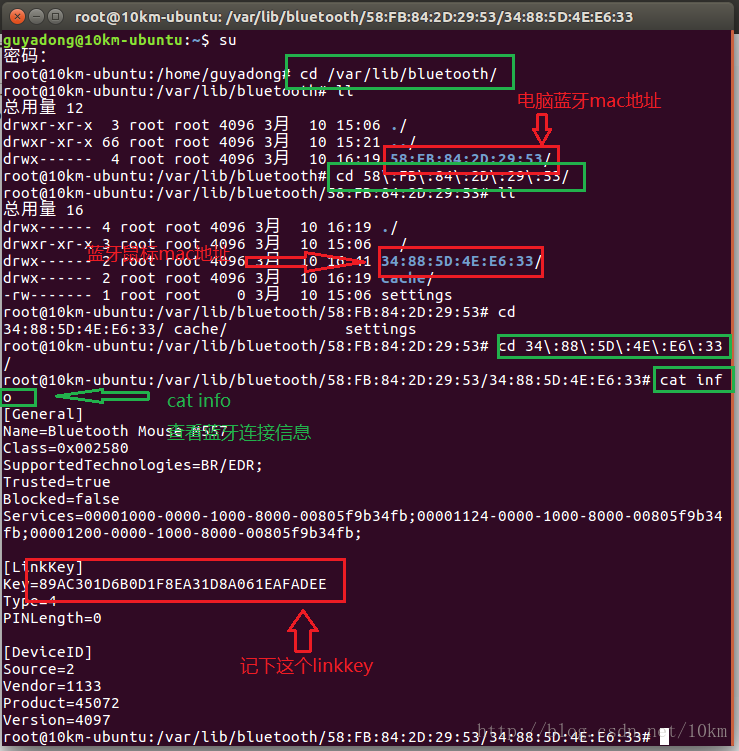
-
切换到win系统下,通过微软官网下载PSTools工具修改系统注册表中的蓝牙linkkey。在命令行程序中执行
PsExec.exe -s -i regedit。 -
找到
HKEY_LOCAL_MACHINE\SYSTEM\CurrentControlSet\services\BTHPORT\Parameters\Keys\。将Manjaro下获取的key输入进去。重启电脑即可。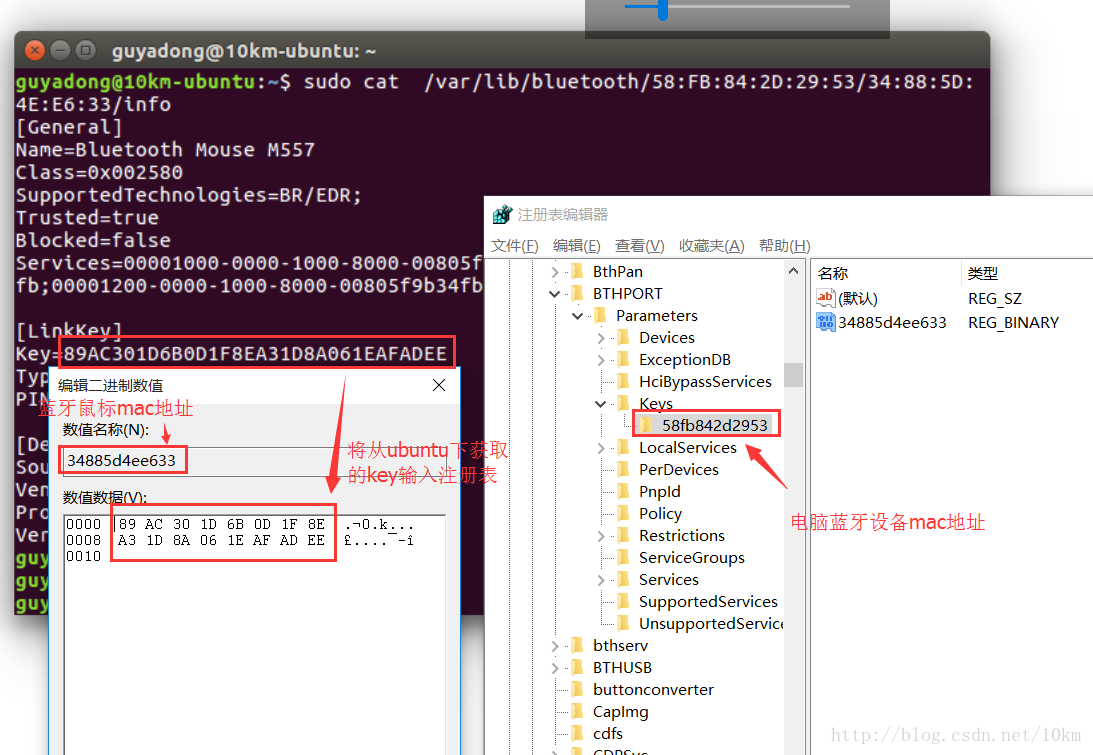
罗技Master3¶
罗技的Master3不同于一般的蓝牙设备。每次配对都会导致鼠标自身的mac地址自增(即+2),因此在修改时需要将Manjaro下的mac地址文件夹名字进行修改。
- 将鼠标在Manjaro系统下进行配对。完成后可以在
/var/lib/bluetooth/主机蓝牙设备地址/鼠标蓝牙设备地址下看到配对信息,在 info 中就存有配对验证使用的IdentityResolvingKey和SlaveLongTermKey。 - 同普通蓝牙设备,在win系统中配对设备并通过PSTools工具获取设备当前的
Address(设备地址)、IRK(IdentityResolvingKey)和LTK(SlaveLongTermKey)。 - 进入Manjaro系统,将设备mac文件夹修改成现在自增后的mac地址,并将info中的
IdentityResolvingKey和SlaveLongTermKey修改成和win下一致的数据。 - 重启系统即可。